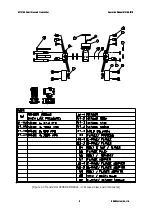Reviews:
No comments
Related manuals for Autrol APT3100

Ranger Series
Brand: Harris Pages: 162

Atlona AT-HDVS-200-TX
Brand: Panduit Pages: 8

C356
Brand: Coilcraft Pages: 16

TUNEIT FMTD13
Brand: Scosche Pages: 4

CMD5B1 010 Series
Brand: Greystone Energy Systems Pages: 4

VXP-T
Brand: RTI Pages: 4

THERMOPOINT TM/J-500
Brand: NIVELCO Pages: 28

HT-44
Brand: Hallicrafters Pages: 30

EHB-100
Brand: Covid Pages: 12

Jupiter 538
Brand: Ten-Tec Pages: 2

IC-F6022
Brand: Icom Pages: 24

VIC5211M
Brand: GE Pages: 9

97651
Brand: GE Pages: 12

MDS SDM9
Brand: GE Pages: 4

BC-375-E
Brand: GE Pages: 34

DewPro MMY31
Brand: GE Pages: 36

Reason RT412
Brand: GE Pages: 48

DewPro MMY30
Brand: GE Pages: 47