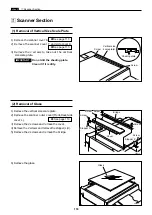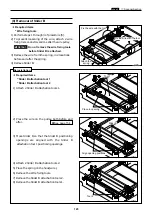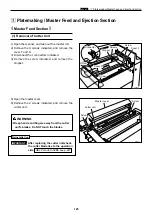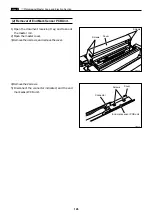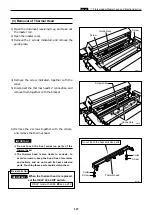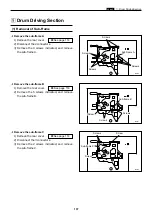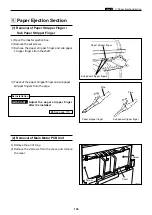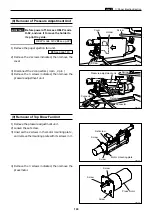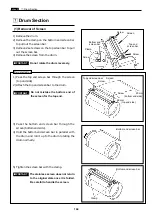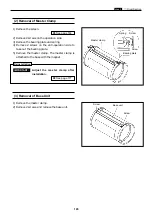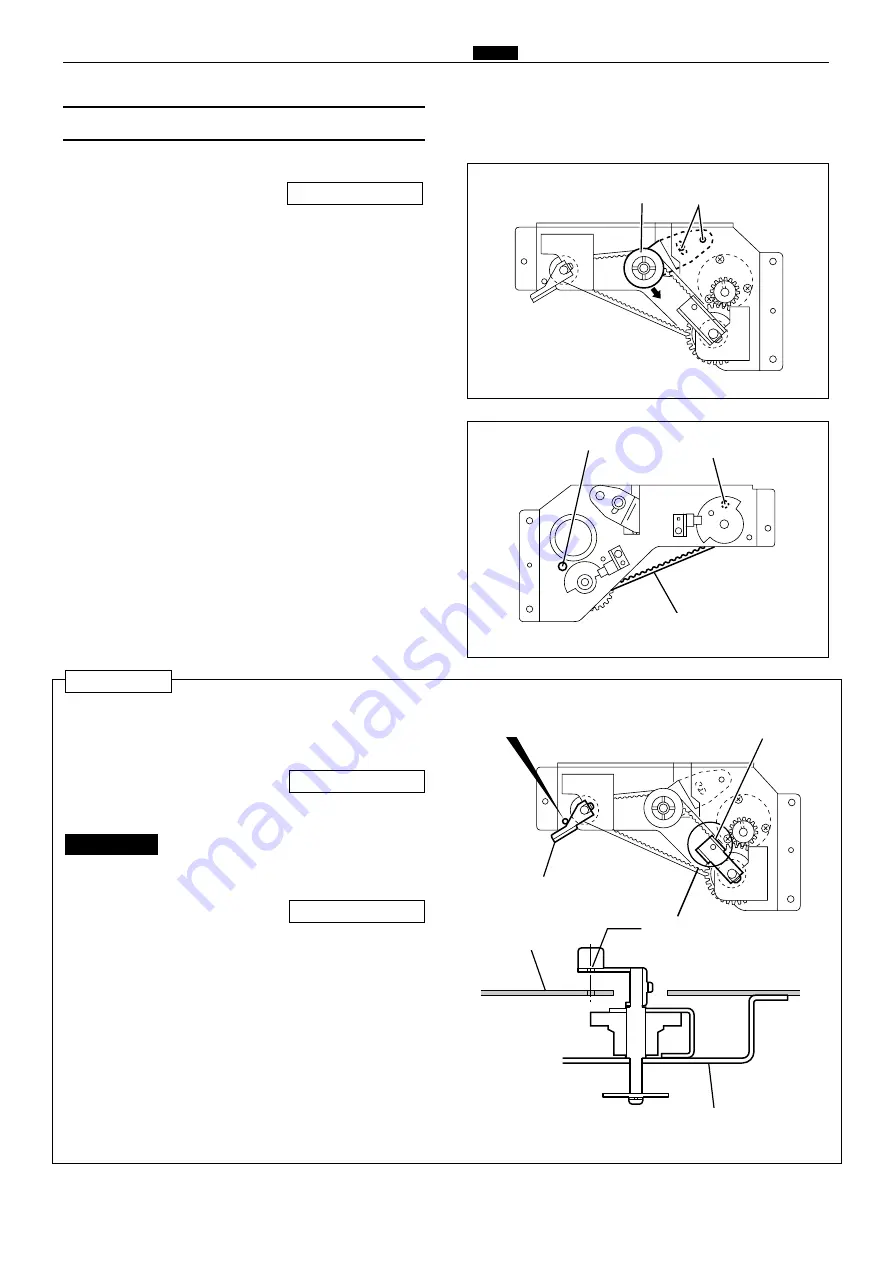
131
c
Platemaking/Master Feed and Ejection Section
chap.3
440065
440064
1) Remove the master clamp opening / closing unit.
2) Loosen 2 screws to loosen the tension as shown
in the figure.
\
See page 130
3) Remove the screw to remove the angle.
4) Remove the timing belt.
• Adjust tension by adjusting the master feed mas-
ter clamp opening/closing lever and master ejec-
tion master clamp opening/closing lever. Then fit
the timing belt on.
Adjust the A, B and C modes after
the master clamp opening / closing
unit is attached to the printer main
body.
IMPORTANT :
Main frame R
Master ejection master
clamp opening/closing lever
Position hole
Position hole
Master feed master clamp
opening/closing lever
Master clamp
opening/closing unit
Tension
Screws
Screw
Timing belt
Screw
(3) Removal of Timing Belt
\
See page 159
Reinstallation
23S0082
\
See page 160
440066
Summary of Contents for Duprinter DP-330
Page 9: ......
Page 11: ......
Page 18: ...c Dimensions chap 1 17 MEMO...
Page 24: ...4 8 2A 2B 2C 44000A1e b Part Names and Their Functions chap 1 23...
Page 152: ...151 MEMO...
Page 193: ...192 MEMO...
Page 329: ...328 x Overall Wiring Layout chap 8 15 Overall Wiring Layout 2 Drive PCB 2 2...