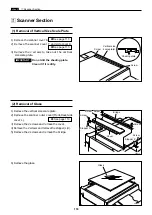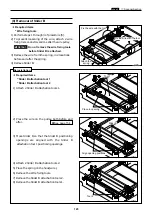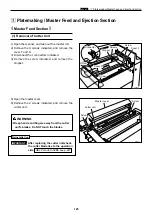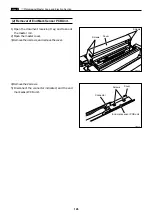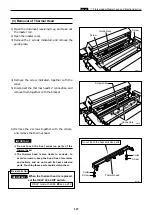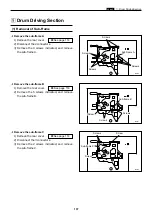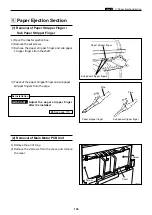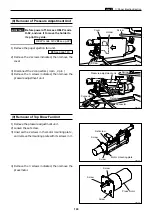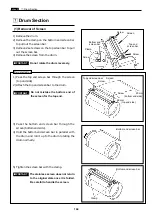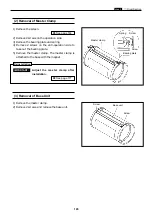132
v
Paper Feed Section
chap.3
1) Remove the front cover.
2) Remove the 1 screw indicated, then remove the
bracket.
3) Disconnect the connector, and remove the eleva-
tor lower limit switch.
\
See page 114
(2) Removal of Elevator Lower Limit Switch
After reinstalling the elevator lower
limit switch, carry out adjustment
of its clearance.
\
See page 166
IMPORTANT :
Reinstallation
(1) Removal of Paper Sensor
v
Paper Feed Section
440109
440110
440067
Paper sensor
Connector
Screws
Elevator lower limit switch
Connector
1) Remove the screw.
2) Lift the floor of the feed tray, approximately
10cm.
3) Remove the 4 screws indicated, then remove the
cover.
4) Disconnect the connector, and remove the paper
sensor.
Screw
Screw
Screws
Screw
Cover
Feed tray
Summary of Contents for Duprinter DP-330
Page 9: ......
Page 11: ......
Page 18: ...c Dimensions chap 1 17 MEMO...
Page 24: ...4 8 2A 2B 2C 44000A1e b Part Names and Their Functions chap 1 23...
Page 152: ...151 MEMO...
Page 193: ...192 MEMO...
Page 329: ...328 x Overall Wiring Layout chap 8 15 Overall Wiring Layout 2 Drive PCB 2 2...