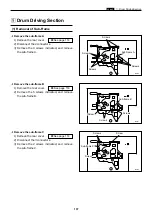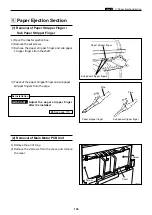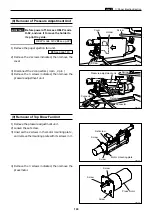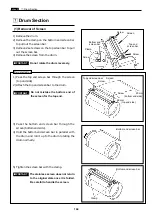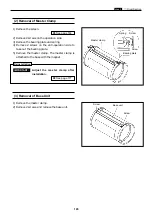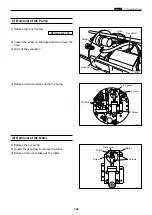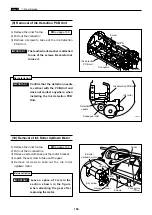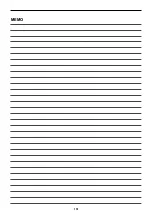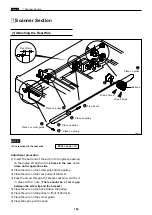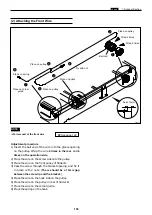144
m
Drum Section
chap.3
(1) Removal of Screen
m
Drum Section
1) Remove the drum.
2) Remove the clamp on the bottom end screen bar
to pull out the screen bar.
3) Remove 2 set screws on the top screen bar to pull
out the screen bar.
4) Remove the screen from the drum.
Do not rotate the drum reversely.
IMPORTANT :
1) Pass the top end screen bar through the screen
(top end side).
2) Attach the top end screen bar to the drum.
Do not mistake the bottom end of
the screen for the top end.
IMPORTANT :
3) Pass the bottom end screen bar through the
screen (bottom end side).
4) Hold the bottom end screen bar in parallel with
the drum and roll it up to the drum rotating the
drum normally.
5) Tighten the screen bar with the clamp.
The stainless screen does not return
to the original state once it is folded.
Be careful to handle the screen.
IMPORTANT :
Reinstallation
Screw
Clamp
Screw
Screw
Screen
Top end
screen bar
Bottom end
screen bar
Screw
58mm
(top end side)
20mm
(bottom end side)
Screen
Top end screen bar
Screw
Bottom end screen bar
Bottom end screen bar
Clamp
Summary of Contents for Duprinter DP-330
Page 9: ......
Page 11: ......
Page 18: ...c Dimensions chap 1 17 MEMO...
Page 24: ...4 8 2A 2B 2C 44000A1e b Part Names and Their Functions chap 1 23...
Page 152: ...151 MEMO...
Page 193: ...192 MEMO...
Page 329: ...328 x Overall Wiring Layout chap 8 15 Overall Wiring Layout 2 Drive PCB 2 2...