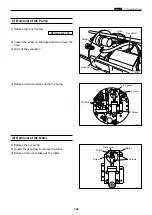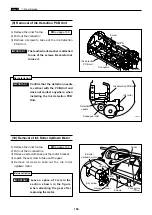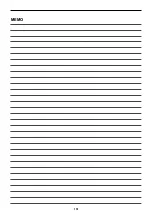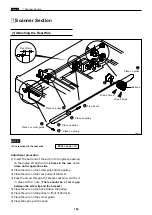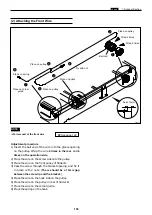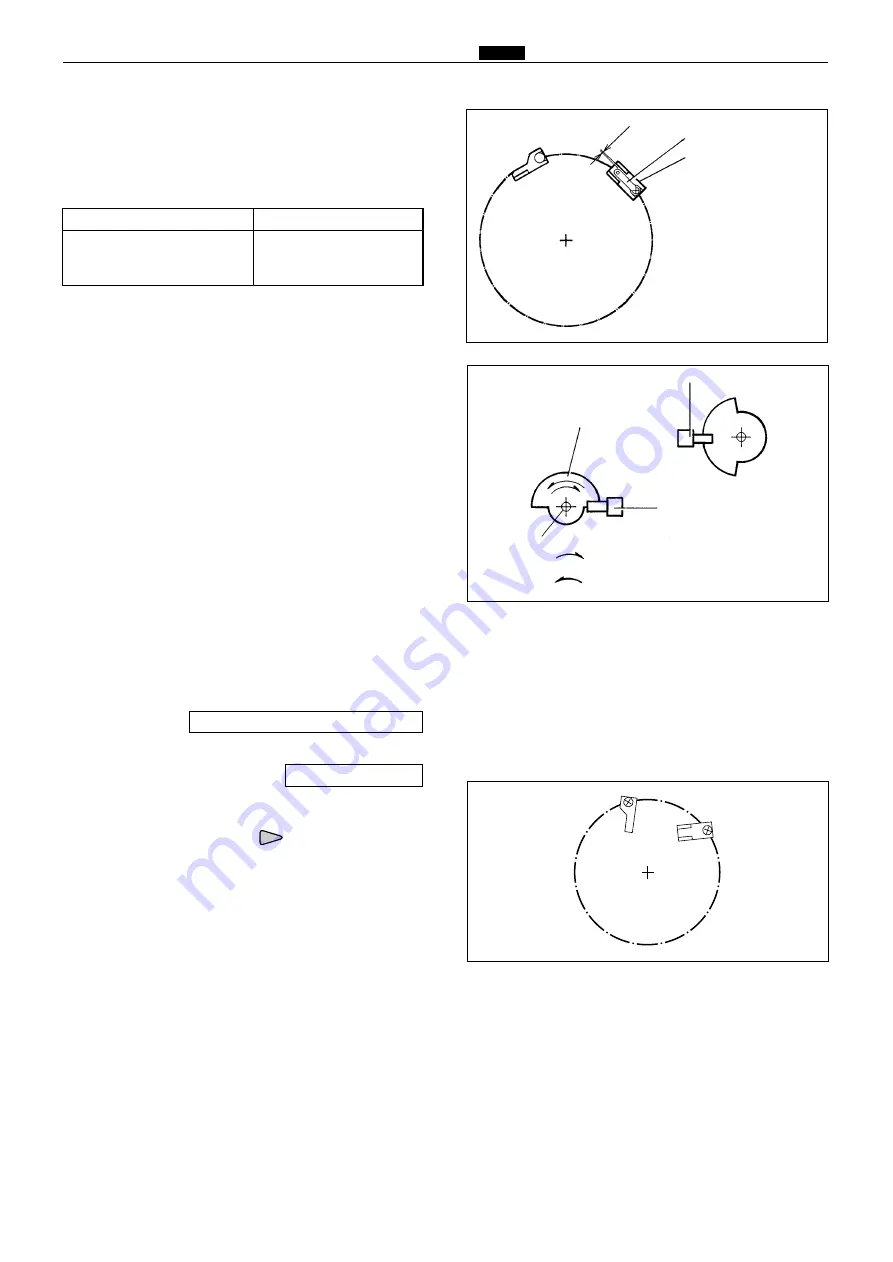
161
x
Platemaking / Master Feed / Ejection Section
chap.4
Standard value
Standard value
¡
Check that the clearance between the master clamp
lever and master clamp open/close lever is within the
range given below.
If the clearance it outside the standard range:
1) Turn the fixing screw indicated to move the B
mode shade plate and thereby adjust the
clearance.
After adjustment
Follow the procedure below to return to the
previous state.
1) Remove the drum.
2) Access HELP mode H-02.
For basic HELP mode procedures.
3) Press and hold down the
"CURSOR " PRINT-
ING SPEED ADJUSTMENT
key, until the master
clamp open/close lever moves into the
A mode
position (see right).
4) Turn off the power, and install the drum to the
machine body.
\
See page 219
HELP mode H-02
\
see p.227
Item
Clearance between master
clamp lever and master clamp
open/close lever
1.0 - 1.5mm
¡
A mode
Close
Open
B mode detect sensor
B mode shade plate
Fixing screw
A / C mode detect sensor
Master clamp
open/close lever
Master clamp lever
1.0~1.5mm
Summary of Contents for Duprinter DP-330
Page 9: ......
Page 11: ......
Page 18: ...c Dimensions chap 1 17 MEMO...
Page 24: ...4 8 2A 2B 2C 44000A1e b Part Names and Their Functions chap 1 23...
Page 152: ...151 MEMO...
Page 193: ...192 MEMO...
Page 329: ...328 x Overall Wiring Layout chap 8 15 Overall Wiring Layout 2 Drive PCB 2 2...