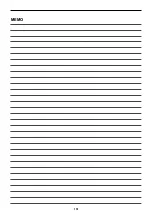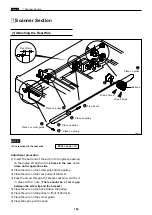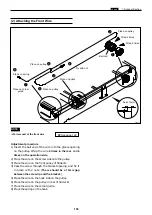165
c
Paper Feed Section
chap.4
(2) Adjusting the Paper Separation Pressure
¡
For description of operation .
¡
For removal .
Adjustment procedure
1) Apply a spring balance as shown at right, then
turn the separation pressure adjust screw so
that the balance reads
150-160g
.
¡
Turning the screw clockwise increases the
pressure.
¡
Turning the screw counterclockwise decreases
the pressure.
\
See page 133
\
See page 71
NOTE :
(3) Adjusting the Elevator Top Limit Sensor
¡
For description of operation .
Adjustment procedure
1) Insert a 1mm thick strip of material between the
paper feed roller and the paper feed inlet.
2) Loosen the 2 screws indicated, then adjust the
sensor's position so that
the bottom surface of
the paper feed shaft lever is at the center of the
sensor
.
3) After adjustment, tighten the screws.
\
See page 75
NOTE :
Spring balance
150-160g
Paper separation
pressure adjust screw
Screws
Elevator top limit
sensor
Paper feed shaft lever
1mm thick strip
43SH0403
440119
Summary of Contents for Duprinter DP-330
Page 9: ......
Page 11: ......
Page 18: ...c Dimensions chap 1 17 MEMO...
Page 24: ...4 8 2A 2B 2C 44000A1e b Part Names and Their Functions chap 1 23...
Page 152: ...151 MEMO...
Page 193: ...192 MEMO...
Page 329: ...328 x Overall Wiring Layout chap 8 15 Overall Wiring Layout 2 Drive PCB 2 2...