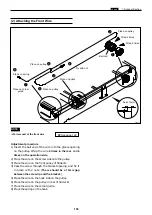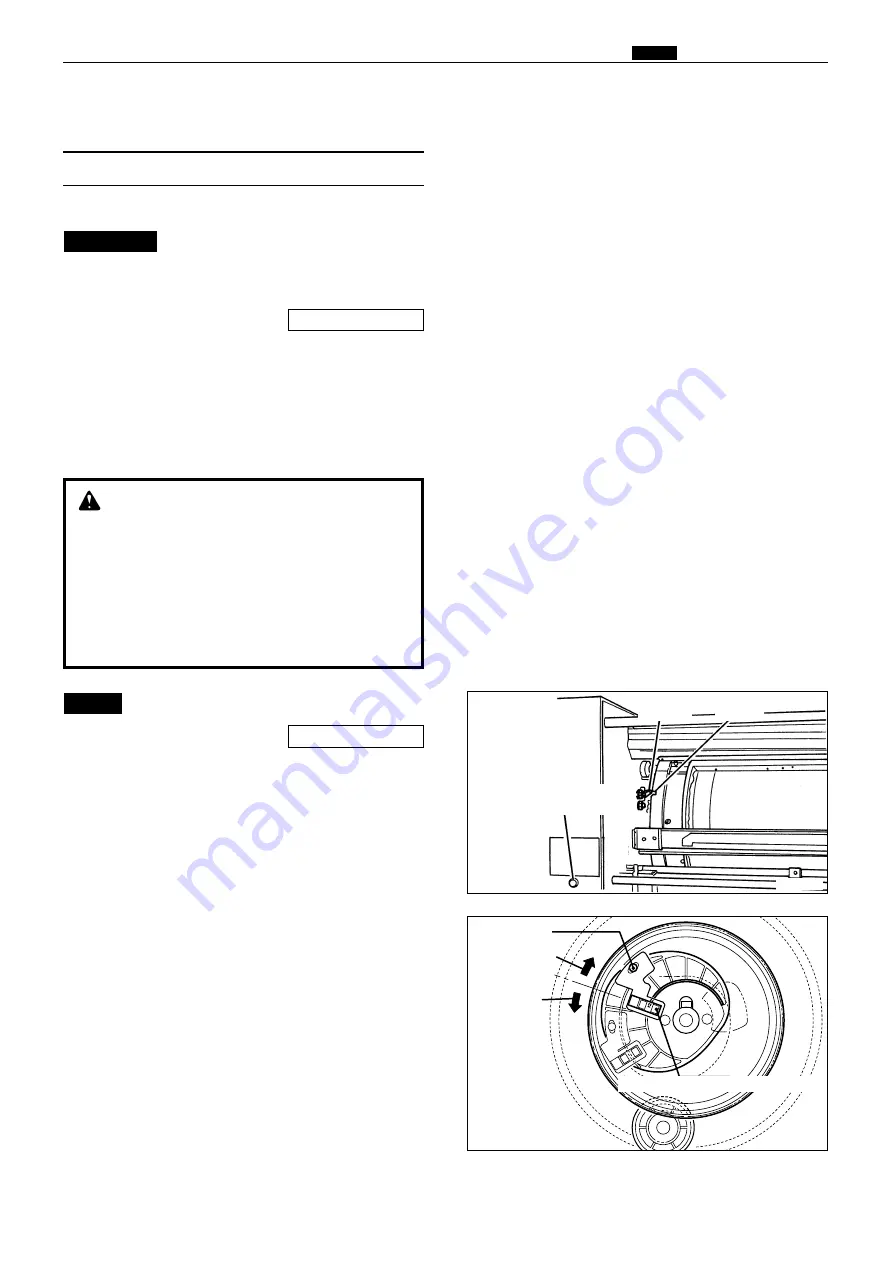
169
v
Drum Drive Section
chap.4
Stopper
Groove
JOG switch
(DRUM ROTATION switch)
(1) Adjusting the Drum Stop Position
v
Drum Driving Section
Before adjustment
¡
Adjusting the the drum stop position must be
performed AFTER printing speed adjustment
is complete.
Adjustment procedure
1) Press and hold down the JOG switch (DRUM
ROTATION switch). Release the switch when a
"beep" tone sounds and the drum stops.
IMPORTANT :
\
See page 185
¡
For description of operation .
Standard position
¡
The stop position is correctly adjusted when the
groove in the drum flange is aligned with the
stopper.
If the drum is not adjusted to the standard stop
position:
Adjust the position of the drum stop / JAM detect
sensor so that the stopper fits smoothly into the
groove when the drum is pulled out.
c
Moving the sensor in this direction makes
stopping occur later.
d
Moving the sensor in this direction makes
stopping occur earlier.
NOTE :
\
See page 80
WARNING
¡
Do not touch the drum or rolls when operat-
ing the JOG switch.
¡
Do not put your hands or fingers inside the
machine during operation. They could be
caught up or crushed in the machinery,
resulting in injury.
440125A
Stoping occur
later
Stoping
occur earlier
440127
Screw
Drum stop/JAM detect sensor
Summary of Contents for Duprinter DP-330
Page 9: ......
Page 11: ......
Page 18: ...c Dimensions chap 1 17 MEMO...
Page 24: ...4 8 2A 2B 2C 44000A1e b Part Names and Their Functions chap 1 23...
Page 152: ...151 MEMO...
Page 193: ...192 MEMO...
Page 329: ...328 x Overall Wiring Layout chap 8 15 Overall Wiring Layout 2 Drive PCB 2 2...