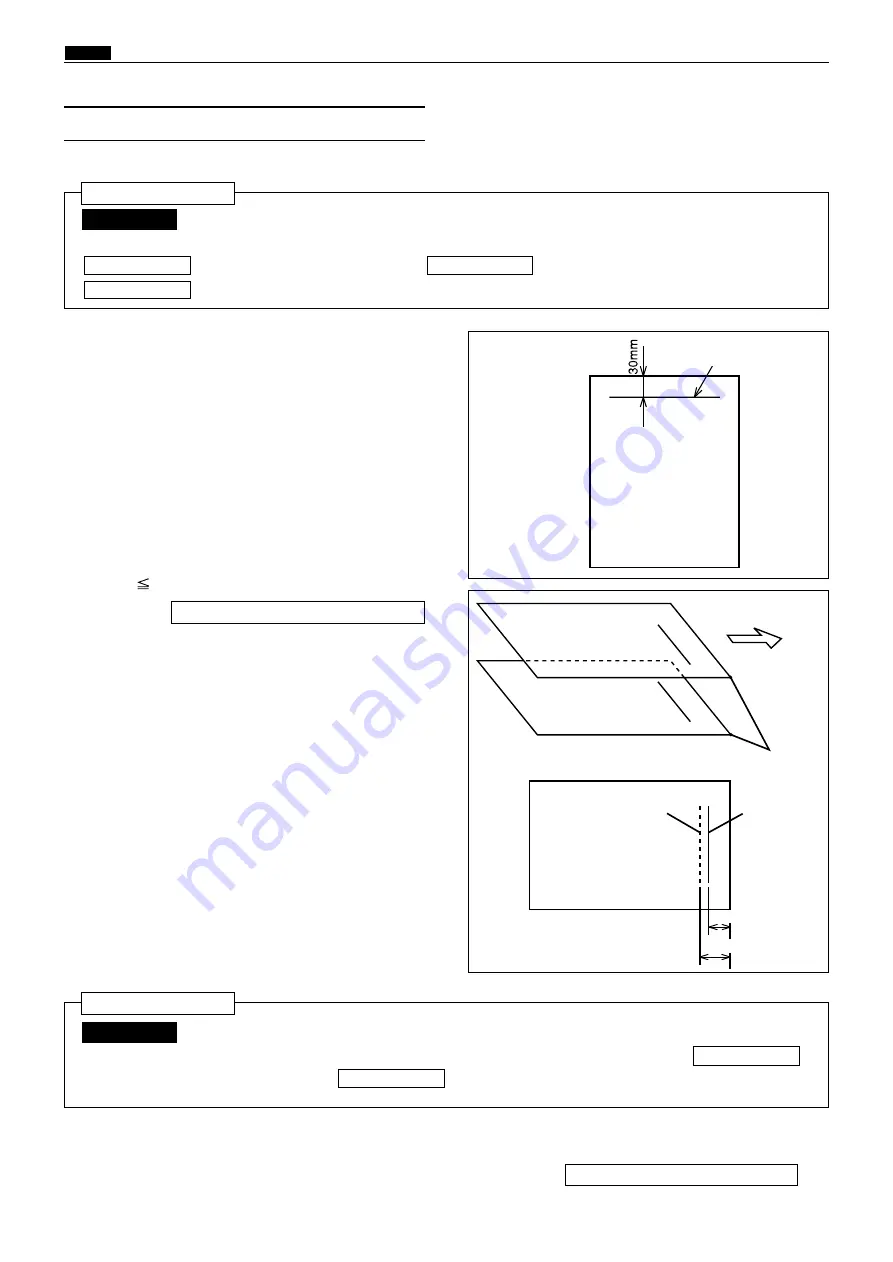
182
,
Electrical system
chap.4
Adjustment procedure
1) Perform platemaking and printing of the online test pattern. Adjust with the HELP mode, H-16 so that
the basic line is positioned
± 3mm
from the top end of the paper.
(3) Adjusting the Platemaking Start Position
¡
Adjust the platemaking start position when in online after the
printing position sensor
and
master attach / detach position
are adjusted.
\
See page 170
\
See page 168
¡
Adjust the platemaking start position with the scanner in use after the
printing position sensor
,
master attach / detach position
and
top end reading start position
are adjusted.
\
See page 181
\
See page 170
\
See page 168
IMPORTANT :
Adjustment procedure
1) Set the printing position (top and bottom direction)
to the standard.
2) Draw a line at the position 30mm from the top
end of the document and prepare a basic document
as shown in the figure.
3) Compare the processed image with the basic
document.
Check the difference of the lines in the secondary
scanning.
4) Adjust with the HELP mode, H-37 so that
L1 - L2
± 3mm
.
Adjusting direction
¡
L1<L2 :
Upward
¡
L1>L2 :
Downward
HELP mode H-37
\
see p.266
¡
Standard document
HELP mode H-16
\
see p.244
Mark this corner with each other
Document
basic line
L2
L1
Document
Printing paper
Print ejection direction
Basic line of the
printed sample
23S0316
23S0317
Draw a line at the position 30mm
from the top end of the document
1. When the Scanner Is in Use
Before adjustment
2. When in Online
IMPORTANT :
Before adjustment
Summary of Contents for Duprinter DP-330
Page 9: ......
Page 11: ......
Page 18: ...c Dimensions chap 1 17 MEMO...
Page 24: ...4 8 2A 2B 2C 44000A1e b Part Names and Their Functions chap 1 23...
Page 152: ...151 MEMO...
Page 193: ...192 MEMO...
Page 329: ...328 x Overall Wiring Layout chap 8 15 Overall Wiring Layout 2 Drive PCB 2 2...








































