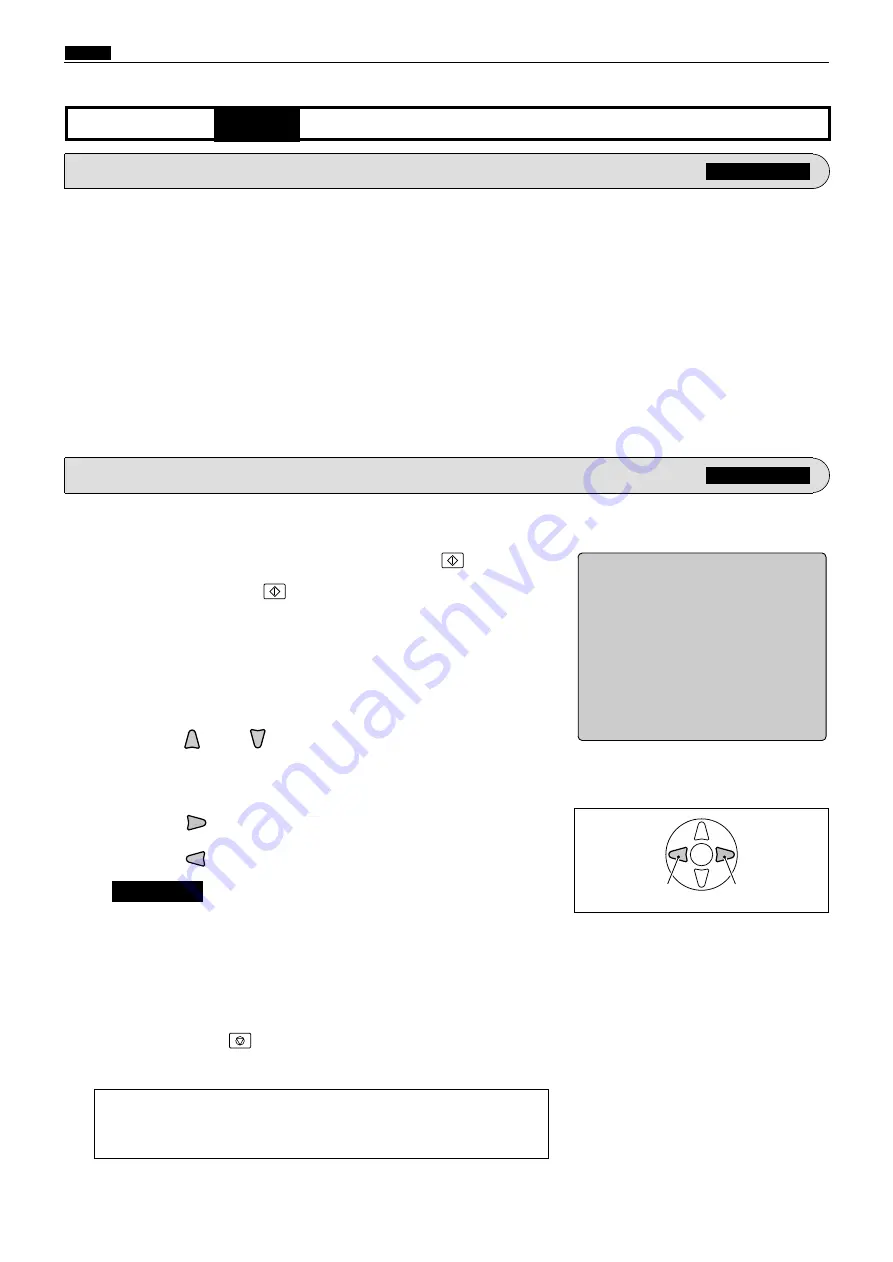
238
c
HELP Mode Function and Operation Procedures
chap.7
H-10
(1) Function testing
HELP mode
(1) Lamp(ON/OFF),Motor(Scanner/ADF) function testing
¡
Following items are tested.
1. Stepping motor (Scanner)
2. Stepping motor (ADF)
2. Operation procedure
Accessing HELP modes
a
See page 219
(1) Testing the lamp/motor's functioning
q
Access HELP mode
H-10
, and press the
key.
¡
When the
key is pressed, the indicators will
light.
HELP-010
1 Stepping motor (Scanner)
2 Stepping motor (ADF)
Movement test
e
Press the
key to test the motor's functioning(
to right
).
r
Press the
key to test the motor's functioning(
to left
).
a
To exit the HELP mode :
Turn the power switch OFF.
a
To access another HELP mode :
Enter the desired mode number
using the numeric keys.
t
Press the
STOP
key.
The HELP mode selection display will reappear.
OK
Left
Right
w
Press the
and/or
key to check the
motor
item.
1. Functions
For electrical parts layout
a
See page 317
¡
Be sure to release the key before the optical system
reaches the rightward limit. The motor will NOT stop
automatically when the system reaches that limit.
IMPORTANT :
Summary of Contents for Duprinter DP-330
Page 9: ......
Page 11: ......
Page 18: ...c Dimensions chap 1 17 MEMO...
Page 24: ...4 8 2A 2B 2C 44000A1e b Part Names and Their Functions chap 1 23...
Page 152: ...151 MEMO...
Page 193: ...192 MEMO...
Page 329: ...328 x Overall Wiring Layout chap 8 15 Overall Wiring Layout 2 Drive PCB 2 2...

































