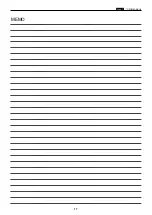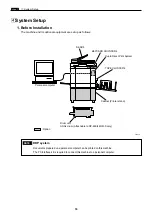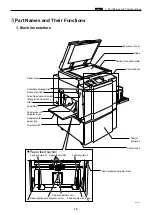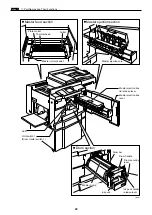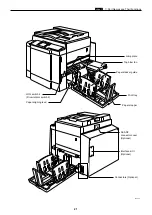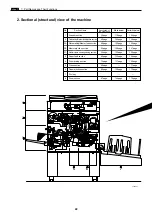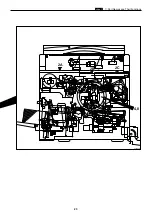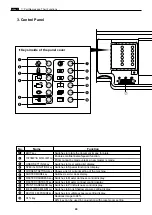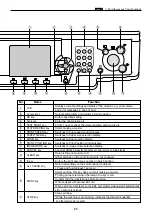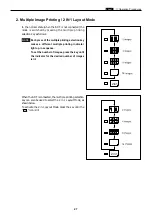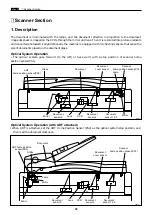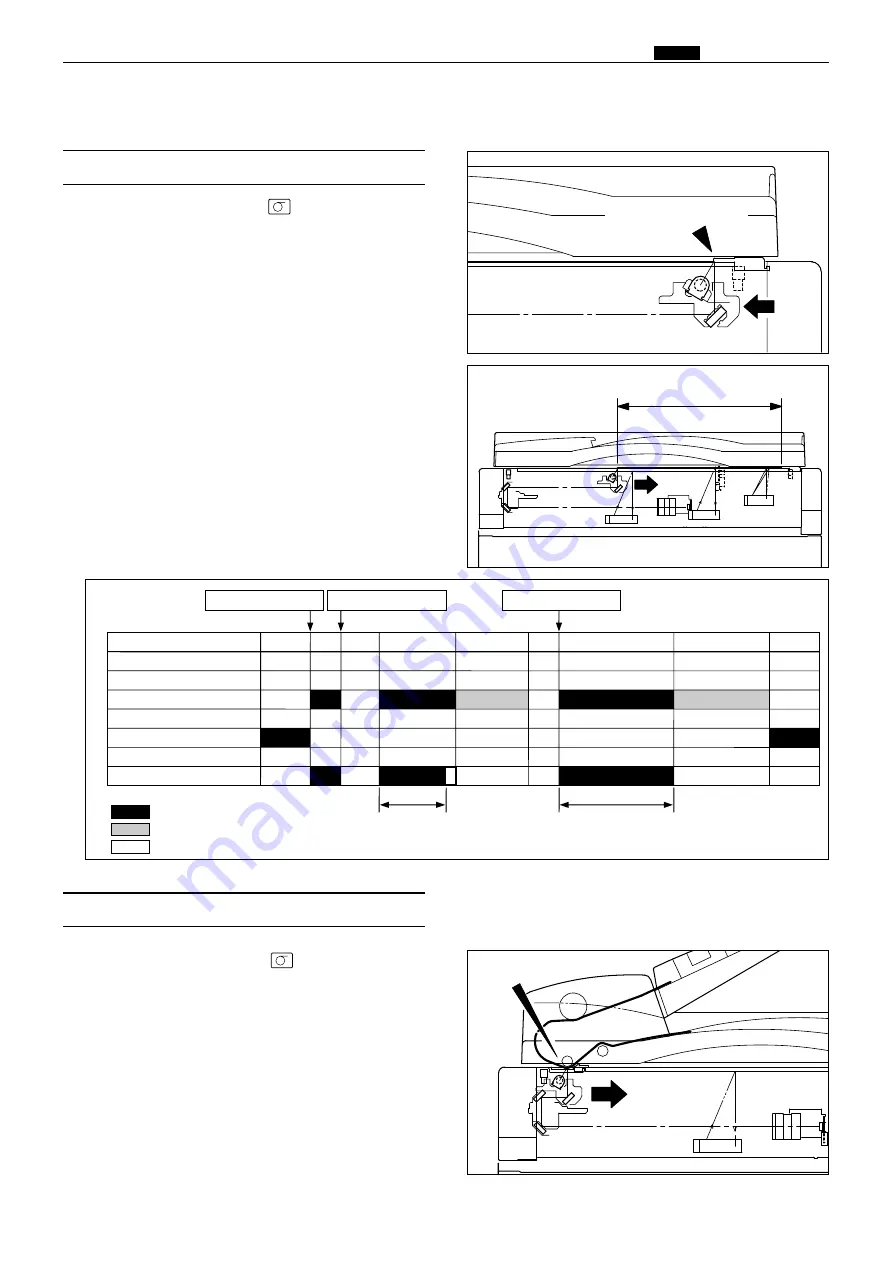
31
z
Scanner Section
chap.2
(1) Sequence of the Scanner Operation
(with ADF unconnected)
2. Sequence of Operation
1) When the
PLATEMAKING
key is pressed, the
optical system moves to the left and reads the
image.
Image reading begins
440344
Image reading
440342
(2) Sequence of the Scanner Operation(with ADF connected)
440343
2) When image reading is complete, the lamp goes
out, but the optical system decelerates, then stops.
Following that, the optical system moves right
and returns to the home position.
3) The system is then on standby for the printing
process.
1) When the
PLATEMAKING
key is pressed, the
optical system will perform shading at home
position (PS1), and then move to the left.
3) After it returns, the optical system is then on
standby for the printing process.
2) The optical system reads the image stopped at
home position (PS2). When image reading is
complete, it immediately moves to the right
and returns to the home position.
Image reading
Sequence
Motor ( opticl system )
Scanner home position sensor
Lamp
STBY
STBY
SCFW
SCRV
STBY
SCFW
SCRV
STBY
SCFW
Document cover : OPEN Document cover : CLOSE
PLATE MAKING key : ON
Reading the document darkness
Reading the Image
: Motor normal rotation(CW),Sensor photointerruptig
: Motor reverse rotation(CCW)
: Motor stops,Sensor photopassing
440SEQ01e
¡
Sequence
Summary of Contents for Duprinter DP-330
Page 9: ......
Page 11: ......
Page 18: ...c Dimensions chap 1 17 MEMO...
Page 24: ...4 8 2A 2B 2C 44000A1e b Part Names and Their Functions chap 1 23...
Page 152: ...151 MEMO...
Page 193: ...192 MEMO...
Page 329: ...328 x Overall Wiring Layout chap 8 15 Overall Wiring Layout 2 Drive PCB 2 2...