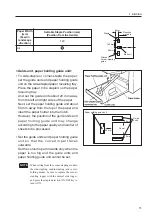18
Selecting the binding method
• Select the binding method using the staple-fold/
fold-only key.
4
4. BINDING
To perform binding operations in the
manual mode, switch to this mode using
the auto/manual key.
• When the key is pressed for more than 1 second, the
manual mode lamp will light up and binding
operations can be performed by manual feeding.
• If paper is not inserted for more than 1 minute,
paper conveyance will be stopped.
• When the key is pressed for less than 1 second in
the manual mode, paper conveyance will either turn
ON or OFF.
• When the key is pressed until the buzzer stops in the
manual mode (for about 2 seconds), the mode will
be switched to the automatic mode.
3
Stapling and folding/folding only
switching function
This unit has a function for selecting the
type of binding.
When the size key is pressed with the
folding only mode set, the joggers and
stoppers will be set, and at the same time,
the stapling and folding mode will be set.
To perform folding only, press the size key
and then the switching key to set the folding
o n l y m o d e f i r s t b e f o r e b e g i n n i n g
operations.