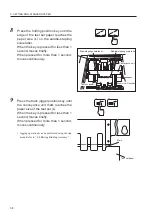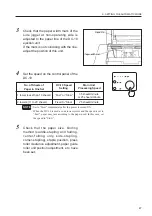35
4. BINDING
4-10. Staple Detection Sensor
• Connect the lead wire (connector) projecting
from the stapler head to the connector on
the face of the counter attached of the main
unit.
• When the stapler head has been removed,
be sure to connect the connector unit
provided into an empty connector.
NOTE
: Be sure to turn off the power when connecting
and disconnecting the connector.
Connection between staple detection sensor and main unit
Connector unit
Lead wire of staple detection sensors
Stapler heads
• When the staples reach the specified
r e m a i n i n g a m o u n t w h e n t h e “ s t a p l e
detection lamp” is lit, the “staple remaining
amount lamp” lights up and the unit
automatically stops.
Staple detection sensor
This unit is mounted with the staple detection sensors. The unit automatically stops when the
staples reach the specified remaining amount.
• In the above case, there will be about 70
staples remaining. To be able to use up all of
these staples, press the “staple detection
ON/OFF key” and turn off the “staple
detection lamp”.
NOTE
: The unit will not stop even when it runs out of
staples.
• The “staple remaining amount lamp”
remains lit until the staple cartridge is
replaced with a new one.