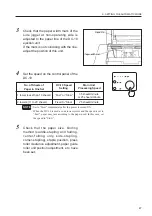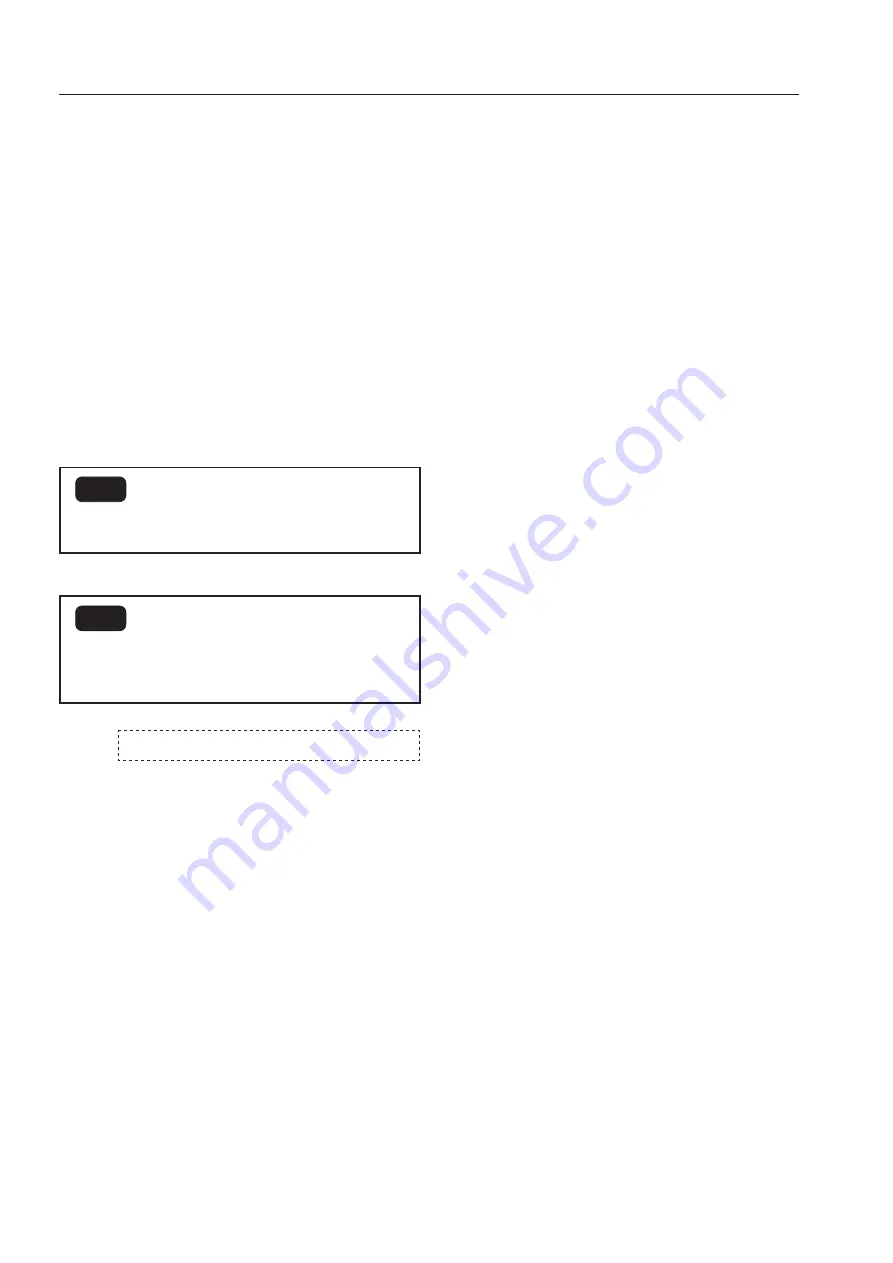
56
After the replacement, about the first 4
sets will be not stapled.
9. REPLACEMENT OF STAPLE CARTRIDGE
Staple the paper and check if the
stapling is horizontal.
• If not, pull out the staple 20 mm more, and cut off
the staple at the staple tear line of the stapler with
less force than before.
5
6
NOTE
: Should not start operating the unit with the
staple cartridge removed as the stapler head
will be damaged.
NOTE
: When the staples are jammed, remove the
staple cartridge or the stapler head and
remove the jammed staples.
Also remove any staples on the clincher.
A new cartridge can staple about 5000 times.