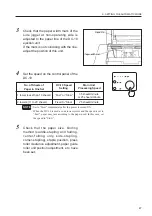57
10. MONITOR DISPLAYS AND STEPS TO TAKE
• The control panel is equipped with monitor lamps which indicate the location of problems
which have occurred.
Take the following steps when these monitor lamps light up.
• Sometimes, paper may remain in the conveyance route of the DC-10. Remove them.
• Always remove the jammed paper inside the unit before performing forced-paper ejection in
the DC-10.
State
Remedy
Cause
The staple detection lamp lights
up and the unit stops operating.
Paper jam lamp for the paper
receiving tray lights up and the
unit stops running.
The conveyer paper jam lamp
lights up and the unit stops
operating.
The peripheral device error lamp
lights up and the unit stops
operating.
All error lamps light up
• There are no more staple in the
stapler head or only a few are
left.
• Paper has jammed inside the
paper receiving tray.
Or the paper receiving tray has
become full of bound paper.
Paper has jammed inside the
conveyer of the unit.
• Paper has jammed before staple
processing.
→
The paper is not aligned
neatly.
• P a p e r h a s j a m m e d b e f o r e
folding.
→
Paper has not been conveyed
properly from the saddle-
stapling stopper to the folding
position stopper.
• The paper did not pass through
the press roller.
→
The folded paper is not
ejected.
• Error of the upstream processing
device or device connected after
the unit.
• The top cover or belt conveyance
unit is open.
• Replace the staple cartridge.
NOTE
: The staples can be used up
by turning off the staple
detection ON/OFF key.
However, operations will
continue even when no
more staples are left.
• Remove the paper jammed at
the paper ejection slot of the unit.
NOTE
: If there is paper in the
conveyance route of the
DC-10, remove them.
• Remove the paper jammed, and
check that the paper size, number
of sheets, and paper weight are
within the specification.
• Check the back/side jogger
position.
• Change the amount of paper
overlap.
• Is the side jogger width set too
narrow?
• Replace the ball of the ball unit
with a metallic one.
• Set the clearance adjusting lever
to the larger value.
• Clean the press roller if it is dirty.
• Look at the control panel of the
DC-10 if it is connected.
• Close properly.
- - - - - - - - - - - - - - - - - - - - - - - - - - - - - - - - - - - - - - - - - - - - - - - - - - - - - - - - - - - - - - - - - - - - - - - - - - - - - - - - - - - - - - - - - -
- - - - - - - - - - - - - - - - - - - - - - - - - - - - - - - - - - - - - - - - - - - - - - - - - - - - - - - - - - - - - - - - - - - - - - - - - - - - - - - - - - - - - - - - - -
- - - - - - - - - - - - - - - - - - - - - - - - - - - - - - - - - - - - - - - - - - - - - - - - - - - - - - - - - - - - - - - - - - - - - - - - - - - - - - - - - - - - - - - - - -