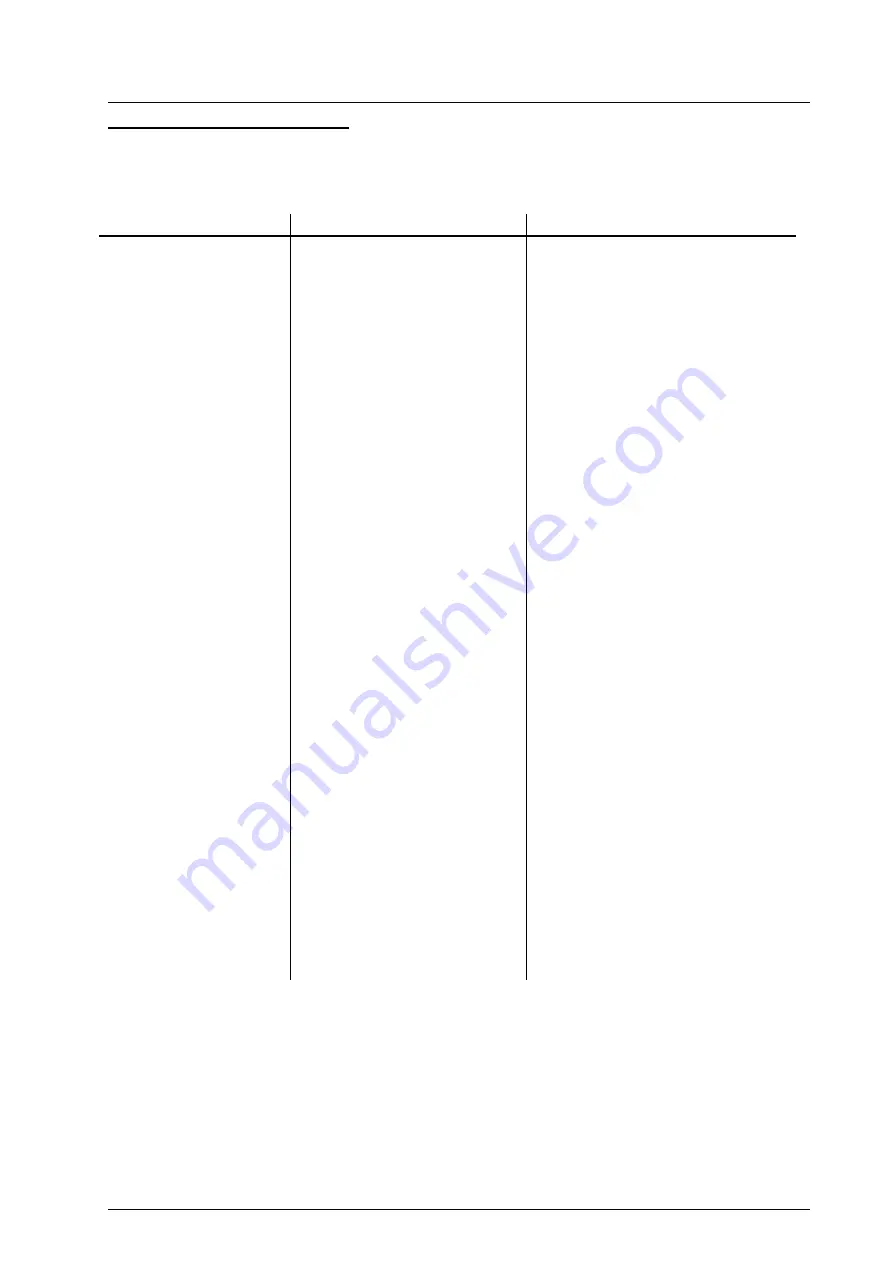
DBM70 Instruction ver 1.doc
Page 14
3/12/01
9. PROBLEM SOLVING.
PROBLEM
POSSIBLE CAUSES
REMEDY
Motor will not start
Blown Fuse
Switch off and unplug machine.
Check and replace fuses as
necessary
Machine will not start
when paper is inserted
Powerful light source from
above
Shield safety cover from light or
move machine
Machine will not cycle
Machine in jam mode
Remove paper from machine in
stapling section to allow photo-cell
to reset
Stapling head jammed
Incorrectly
fitted
staple
cartridge
Switch off machine, lift safety
cover, remove cartridge, clear
jammed staples and replace.
Repeated jamming of
stapling head.
Miss aligned head with anvil
Check alignment of stapling head
and anvil.
Staple legs breaking.
Miss aligned head with anvil
Check alignment of stapling head
and anvil.
One staple not on fold
line
Fold stop out of line
Adjust tilt screw
Book does not travel
through machine after
stapling
Side guides too tight
Open right hand side guide
Pinching around staples
Residue being left on rollers
Clean rollers
Summary of Contents for DBM-70
Page 1: ......



































