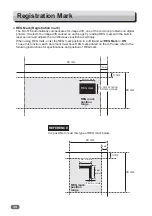Before Programming a JOB
41
Programming JOB
2
Hold the
knob
of the
laser sensor
. Slide the
knob so that the red spot of the laser meets the
center of the
REG mark
.
Adjust the laser sensor so that it strikes the
central point of the horizontal line of the REG
mark (The vertical line is not included).
1. Measure the distance between the left edge
of the document and the point that the laser
sensor strikes the REG mark.
2. Adjust the gauge of the
laser sensor
position so that it reads the same value as
step 1 above.
REFERENCE
REFERENCE
Laser sensor strikes
here.
REG
mark
Laser sensor strikes
here.
Summary of Contents for DC-516
Page 1: ......
Page 2: ......
Page 137: ...119 Appendix Appendix This chapter lists an index Index 120...
Page 141: ......
Page 142: ......