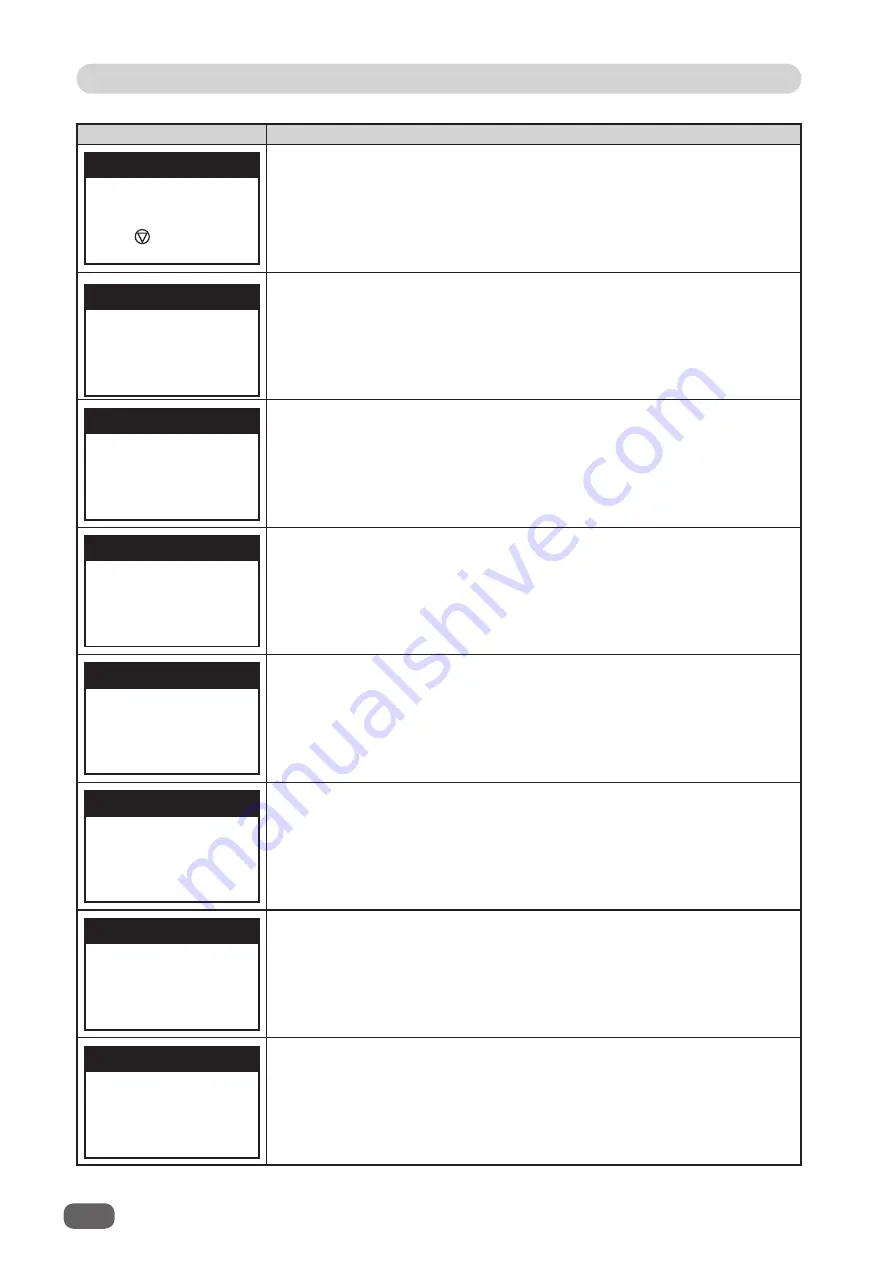
166
When Messages Appear
When Messages Appear
Message
Status and Solution
Status: A document remains in the margin slitter module or slot 2.
Solution: Remove the document from the margin slitter or slot 2.
(
→
P.177 J5 MSM/SLOT2)
Status: A document remains in slot 3 or slot 4.
Solution: Remove the document from slot 3 or slot 4.
(
→
P.180 J6 SLOT3/4)
Status: A document remains in the cut or crease area.
Solution: Remove the document from the cut or crease area.
(
→
P.182 J7 CUT, CREASE)
Status: A document remains in the reject area.
Solution: Remove the document from the reject area.
(
→
P.188 J10 REJECT AREA)
Status: Waste remains in the waste box.
Solution: Remove the waste from the waste box.
(
→
P.187 J9 WASTE BOX,
→
P.191 J11 WASTE BOX)
Status: A document remains on the exit tray.
Solution: Remove the document from the exit tray.
(
→
P.185 J8 EXIT TRAY)
Status: The top cover (1–3) is open.
#
shows a top cover number.
Solution: Close the top cover (1–3).
Status: The front cover is open.
Solution: Close the front cover.
Remove document
from waste box
Remove document
from exit tray
Close cover
Close cover
DOC. IN MACHINE
TOP COVER# OPEN
DOC. IN MACHINE
Remove document
from reject area
DOC. IN MACHINE
Remove document
from SLOT3/4
Remove document
from cut/crease
area
DOC. IN MACHINE
DOC. IN MACHINE
F-COVER OPEN
Remove document
from MSM/SLOT2
to clear
DOC. IN MACHINE
















































