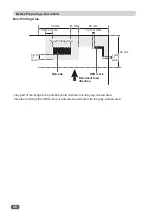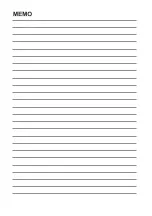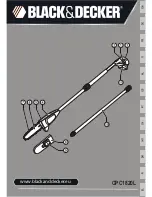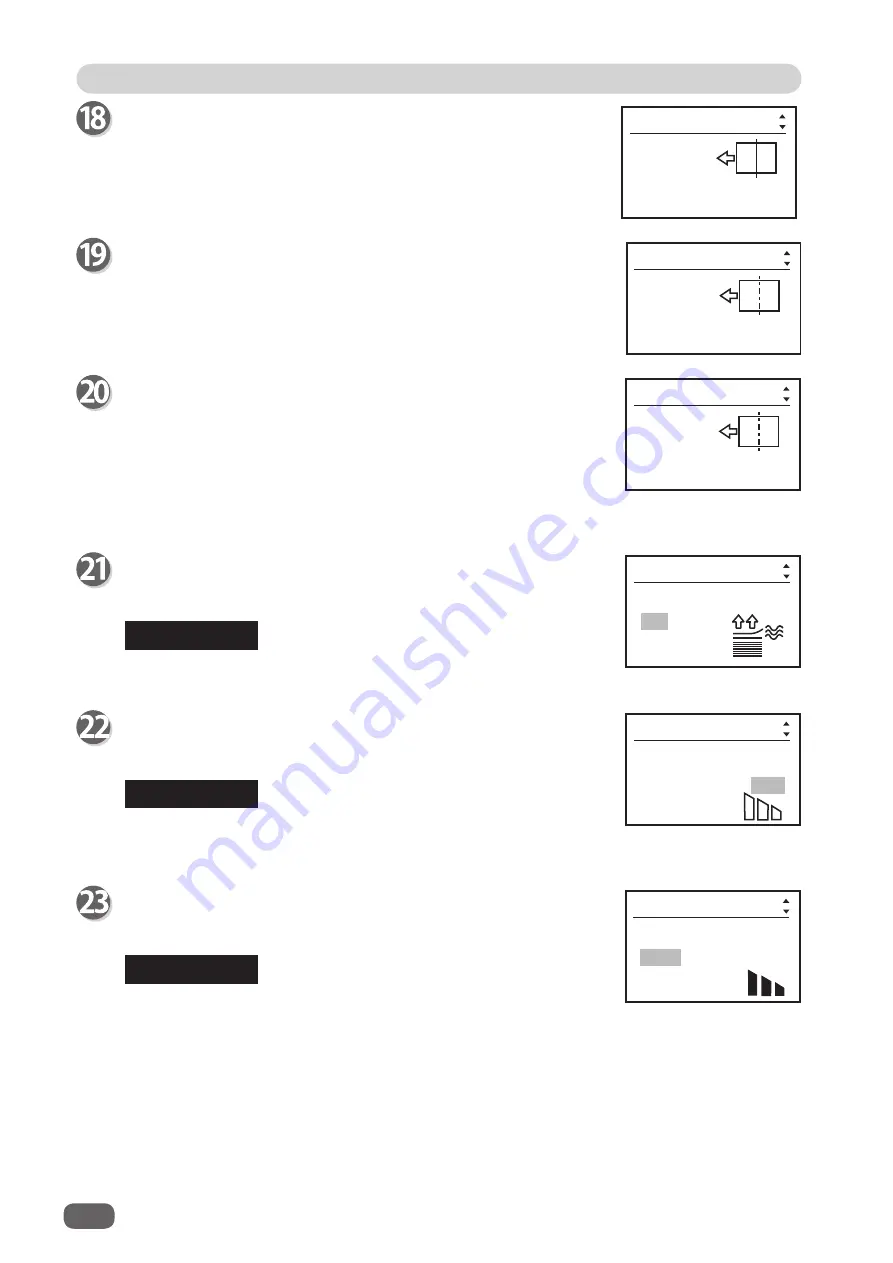
Programming a JOB in Advanced Mode
40
Crease
Enter the value for
Crease2
to
Crease20
in a similar way to step
19
.
This value must be between the value for
the previous crease
position set
+0.1 mm or more
and the value set for document
length.
If you require fewer than 20 creases, enter
0
after the last crease
setting and then press the SET key or the CURSOR (Down) key.
Crease
(0/***.*-***.*)
***.*mm
Crease20
Air knife
Use the CURSOR (Right/Left) key to turn
ON
/
OFF
the
Air knife
and press the SET key or the CURSOR (Down) key.
Turn
ON
this function when processing documents with excessive
static electricity or heavy weight documents.
Side blow fan (Option: ASIA, TAIWAN)
Use the CURSOR (Right/Left) key to select
MAX
,
MID
,
MIN
, or
OFF
and press the SET key or the CURSOR (Down) key.
Set this function to
MAX
when processing documents with
excessive static electricity or heavy weight documents.
Set this to
MIN
or
OFF
when processing light weight documents.
REFERENCE
REFERENCE
Air knife
ON OFF
Function
Side blow fan
MAX MID MIN OFF
Function
Fan reg
Use the CURSOR (Right/Left) key to select
MAX
,
MID
,
MIN
, or
OFF
, and press the SET key or the CURSOR (Down) key.
Set this function to
MIN
or
OFF
when processing light weight
documents to prevent document jams.
REFERENCE
Fan reg
Function
MAX MID MIN OFF
Crease
(0/***.*-***.*)
***.*mm
Crease1
Crease
Enter the distance from the lead edge of the document to the
position for
Crease1
using the NUMERIC keys and press the
SET key or the CURSOR (Down) key. This value must be smaller
than
that
set for the document length.
Cut
(0/***.*-***.*)
***.*mm
Cut30
Cut
Enter the value for
Cut2
to
Cut30
in a similar way to step
17
. This
value must be
previous cut position
+3 mm or more
.
The value
for the last cut must be under
the document length
-5 mm
.
When you require fewer than 30 cuts, enter
0
after the last cut
setting and then press the SET key or the CURSOR (Down) key.