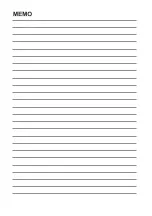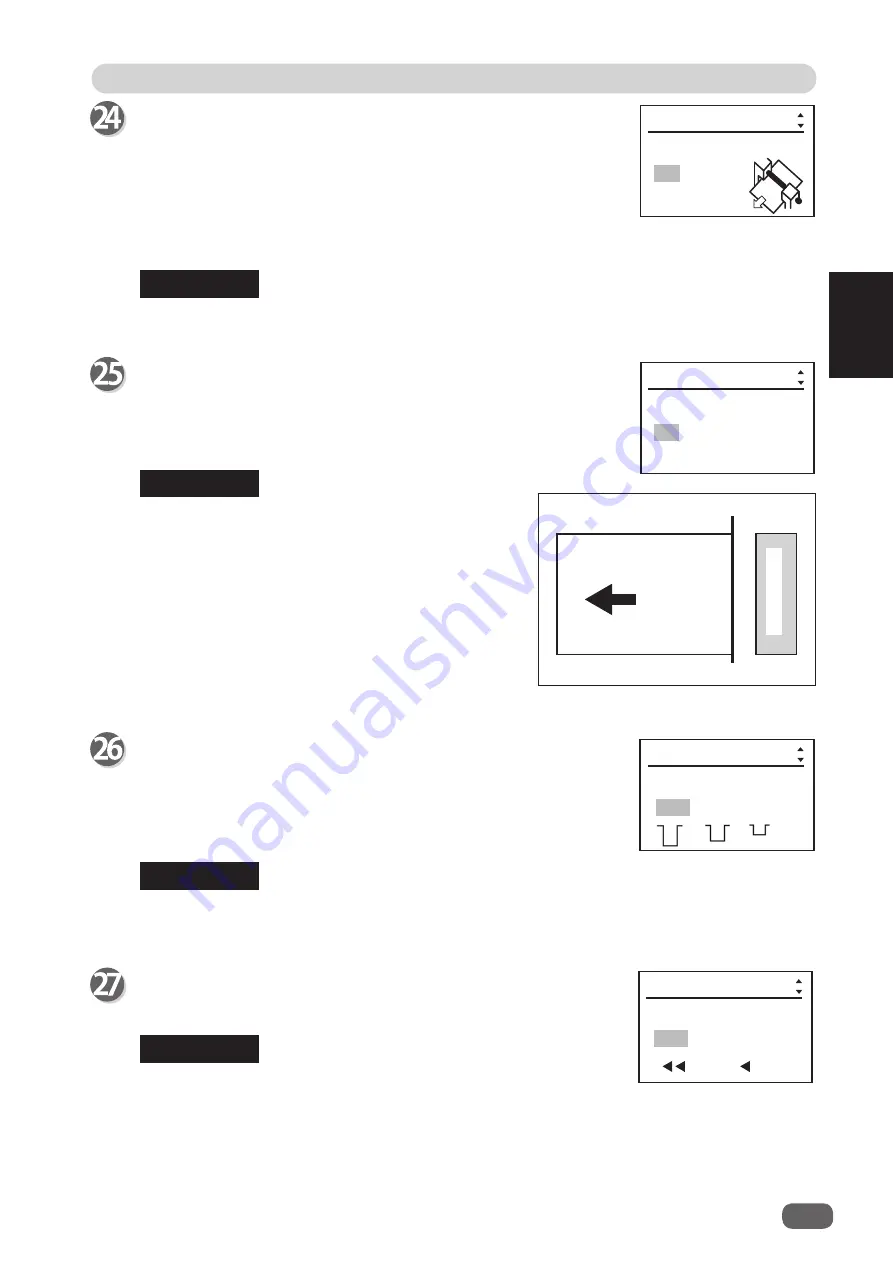
Programming a JOB in Advanced Mode
41
Programming a JOB on the Control Panel
2
REFERENCE
Auto trail cut
Use the CURSOR (Right/Left) key to select
ON
or
OFF
, and
press the SET key or the CURSOR (Down) key.
ON
: Dummy cut is performed.
Set this to
ON
when the trail margin does not drop easily.
Crease depth
Use the CURSOR (Right/Left) key to select
MAX
,
MID
, or
MIN
,
and press the SET key or the CURSOR (Down) key.
Normally set this to
MID
.
Set this to
MAX
for heavy weight documents and
MIN
for light
weight documents.
REFERENCE
• Default is
MAX
.
• The above screen appears only when a value is entered to
Crease
. (
→
P.40 Crease)
Function
Crease depth
MAX MID MIN
Auto trail cut
Function
ON OFF
Speed
Use the CURSOR (Right/Left) key to select
FAST
or
SLOW
and
press the SET key or the CURSOR (Down) key.
Speed
FAST SLOW
Function
REFERENCE
Last cut
Document feed direction
T
rail margin
• Dummy cut :
The DC-646 performs cutting operation three
times without a document to be cut at the position
where the document is fed for the distance of the
trail margin plus extra length. This is e
ff
ective
for dropping a document, such as when the trail
margin is jammed between the roller and the
lower tool of the cutter.
• Trail margin:
Means a margin of the trail edge of a document
produced when the last cut is performed.
If
fi
nishing accuracy cannot be obtained because of roller slip
due to slippery documents (UV coated documents, etc.), select
SLOW
.
Slitter guide
Use the CURSOR (Right/Left) key to turn
ON
the
Slitter guide
when using the module in the slot as a
slitter guide
, or turn
OFF
when not using it as a
slitter guide
, and press the SET key or
the CURSOR (Down) key. When this function is
ON
, the module
that is not used for performing a JOB acts as a document guide
to stabilize the document conveyance. Even when it is
OFF
, the
margin slitter
acts as a guide.
If you use the
rotary tool module
or the
slitter module
, you can
set this function to
ON
.
REFERENCE
Slitter guide
Function
ON OFF