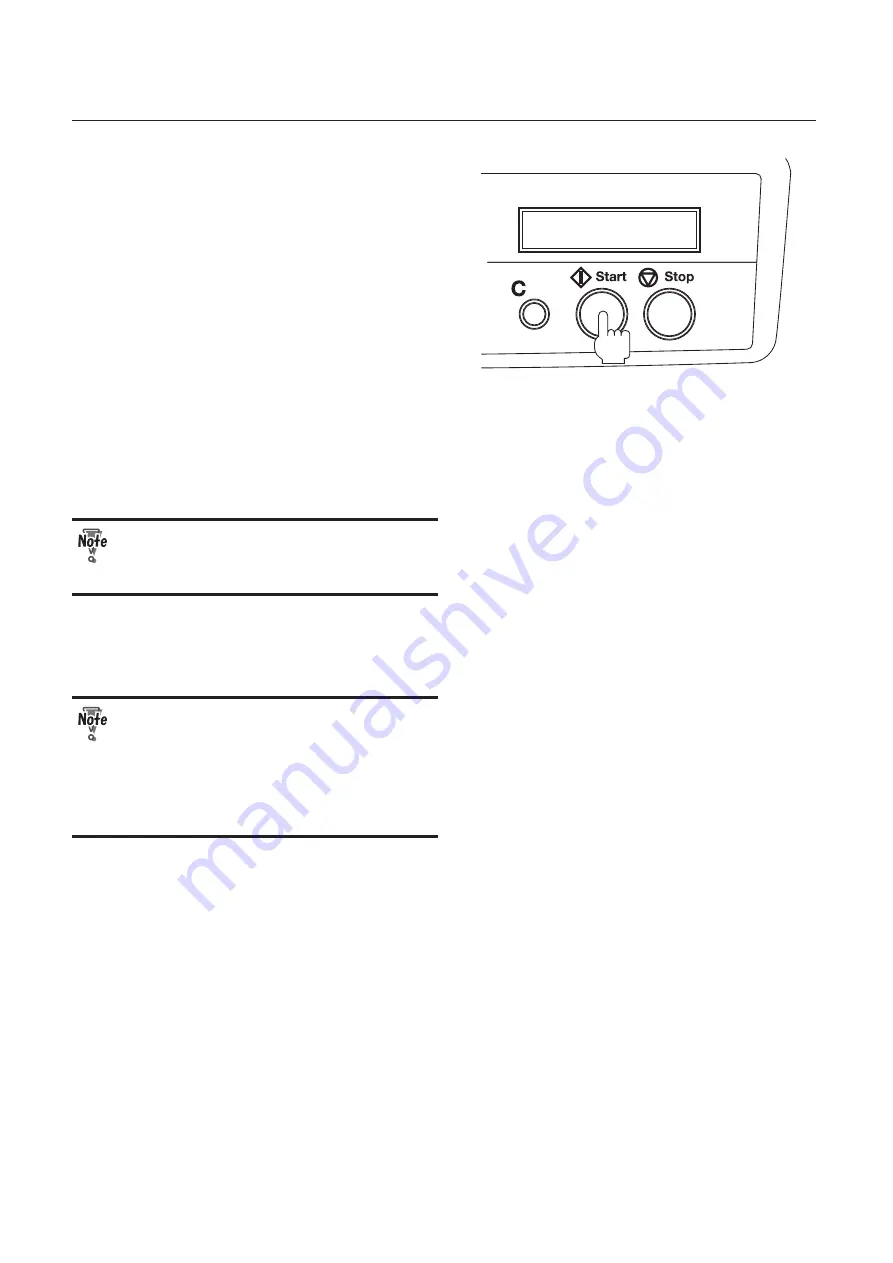
3-10
Chapter 3 ADVANCED OPERATION
9
Press the Start button to start folding
operations.
Press the Stop button to interrupt or stop
the operations. Pressing the Start button
again will resume operations.
When there is no paper on the paper feed
table, the machine will stop automatically
and the counted number and "NO PAPER"
will be displayed alternately.
When paper is loaded on the paper feed
table, only the counted number will be dis-
played. If you press the C button for more
than two seconds, the counter returns to
"0." If you press the Start button without
pressing the C button, folding operations
will resume and the accumulated number
will be displayed on the counter.
Note that you cannot move onto the next
procedure until you place paper on the
paper feed table.
10
After completing the work, remove
the guide plate unit.
● Leaving the guide plate unit attached
may result in problems when other
types of paper are used.
● When folding fine quality paper 52.3
g/m
2
/14 lb into four, do not use the
guide plate unit.
11
Store the removed guide plate unit
inside the top cover.
Summary of Contents for DF-755
Page 6: ...c6 Memo ...
Page 12: ...vi Safety Precautions Memo ...
Page 13: ...Chapter 1 BEFORE OPERATION ...
Page 26: ...1 14 Chapter 1 BEFORE OPERATION Memo ...
Page 27: ...Chapter 2 BASIC OPERATION ...
Page 35: ...Chapter 3 ADVANCED OPERATION ...
Page 65: ...Chapter 4 TROUBLESHOOTING GUIDE ...
Page 76: ...4 12 Chapter 4 TROUBLESHOOTING GUIDE Memo ...
Page 77: ...Chapter 5 CLEANING THE UNIT ...
Page 82: ...5 6 Chapter 5 CLEANING THE UNIT Memo ...
Page 83: ...Chapter 6 APPENDIX ...
Page 85: ...6 3 Chapter 6 APPENDIX Memo ...
















































