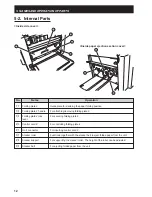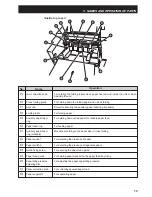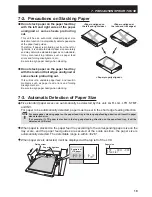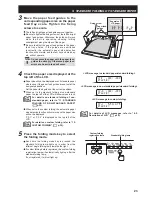19
7. PRECAUTIONS PRIOR TO USE
7-2. Precautions on Stacking Paper
Do not stack paper on the paper feed tray
with the left and right sides of the paper
unaligned or some sheets protruding
out.
This unit has an automatic standard paper size
detection function. It automatically detects paper size
at the paper feed guides.
Therefore, if paper is protruding out from the left or
right side, it is unable to detect paper size accurately
and may determine standard paper as non-standard.
It may also result in problems such as paper feed
errors and folding misalignment, etc.
Be sure to align paper neatly when stacking.
Do not stack paper on the paper feed tray
with the lead and trail edges unaligned or
some sheets protruding out.
This will result in unstable paper feed, and result in
problems such as paper feed errors and folding
misalignment, etc.
Be sure to align paper neatly when stacking.
<Paper unaligned on
the left and right sides>
<Paper properly aligned>
<Paper unaligned at
the lead and trail edges>
7-3. Automatic Detection of Paper Size
Five standard paper sizes can automatically be detected by this unit: LGR, LGL, LTR, STMT,
and INV.
For paper to be automatically detected, paper must be set in the short edge feeding direction.
For some paper, stacking paper on the paper feed tray in the long edge feeding direction will result in paper
size detection error.
(For example, if LTR paper is stacked in the long edge feeding direction on the paper feed tray, it will be
detected as LGR size.)
When paper is stacked on the paper feed tray according to the corresponding paper size on the
tray scale, and the paper feed guides are secured at the scale position, the paper size is
automatically detected. The detectable range is within
±
0.28".
When paper size is detected, it will be displayed at the top left of the LCD.
Note
Note
Fixing screw
Paper feed guides
Example of
LTR paper
LTR .OOO/ .OOO
STAND BY
Paper size