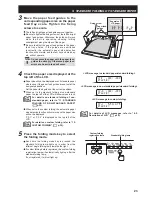36
Set the folding stopper positions of
folding plates 1 and 2.
Press the “+” key of the folding plate 1 folding stopper
adjusting key and move the folding stopper to the
measured dimensions A (3.35") of the sample.
Press the “+” key of the folding plate 2 folding stopper
adjusting key and move the folding stopper to the
measured dimensions B (3.74") of the sample.
The position moved to by the folding stopper is
displayed in inch on the LCD.
5
12. CUSTOM FOLDING
Stacker roller
Paper ejection section cover
CF-1 3.35/3.74
STAND BY
Set the position of the stacker roller.
The position of the stacker roller needs to be changed
according to the folded paper length.
Selecting and pressing a numerical key (1 to 6) while
pressing the stop key moves the stacker roller to the
position set.
Refer to the following table for approximate set
positions.
In this example, the folded paper length C is 4.33".
Therefore press the numerical key 3 while pressing
the stop key.
6
Numerical
key setting
1
2
3
4
5
6
Folded paper
length
To 3.35"
3.36" to 4.13"
4.14" to 4.72"
4.73" to 5.31"
5.32" to 5.91"
From 5.92"
Approximate stacker roller set position
Checking the stacker roller position
Press the No. of sheets/Paper length key while pressing
the stop key. The LCD shows the position of the stacker
roller in the value set using the numerical key.
Opening/closing the paper ejection section cover
Set the position of the stacker roller by opening the paper ejection section cover, and checking the movement of the stacker
roller visually.
After setting, be sure to close the paper ejection section cover. If not closed, operating the test key or start key shows
“DELIVERY COVER” on the LCD, and this unit will not operate.
CF-1
3.35/3.74
STAND BY
CF-1
3.35/3.74
STACKER ROLLER:3