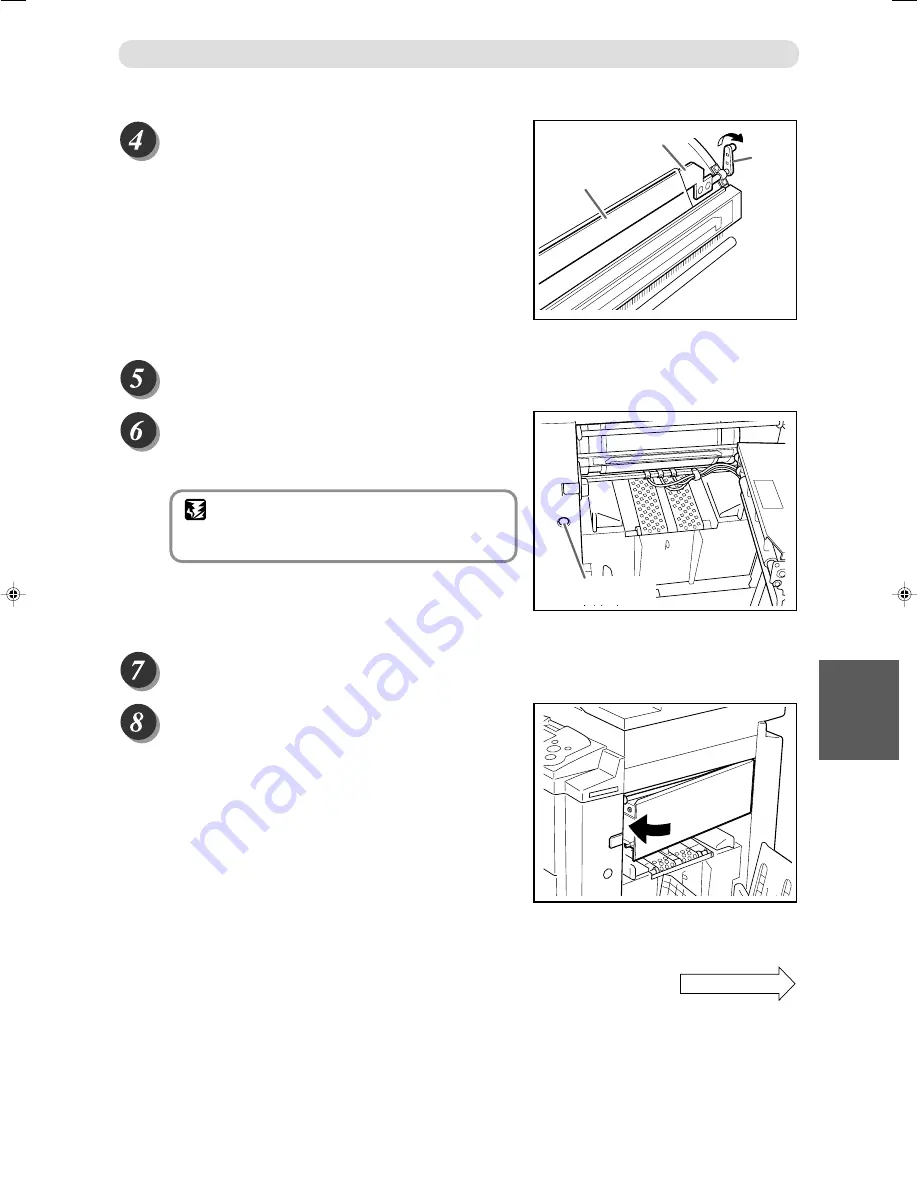
107
6
2
1
T
roubleshooting
Master
Lever
Master clamp
○
○
○
○
○
○
○
○
○
○
○
○
○
○
○
○
○
○
○
○
○
○
○
○
○
○
○
○
○
○
○
○
○
Lift the lever toward you.
The master clamp opens and the edge of the master will be
released from the clamp. If the master is stuck, release it
manually.
○
○
○
○
○
○
○
○
○
○
○
○
○
○
○
○
○
○
○
○
○
○
○
○
○
○
○
○
○
○
○
○
○
○
○
○
○
○
○
○
○
○
○
○
○
○
○
○
○
○
○
○
○
○
○
○
○
○
Return the lever.
○
○
○
○
○
○
○
○
○
○
○
○
○
○
○
○
○
○
○
○
○
○
○
○
○
○
○
○
○
○
○
○
○
Pull the front end of the master toward you and
press the JOG switch intermittently.
Hold the switch down until the master peels off.
IMPORTANT
• Discard the old master, making sure that it
does not touch your clothing.
○
○
○
○
○
○
○
○
○
○
○
○
○
○
○
○
○
○
○
○
○
○
○
○
○
○
○
○
○
○
○
○
○
○
○
○
○
○
○
○
○
○
○
○
○
○
○
○
○
○
○
○
○
○
○
○
○
○
Hold the JOG switch down until the drum comes to a stop with a beep.
○
○
○
○
○
○
○
○
○
○
○
○
○
○
○
○
○
○
○
○
○
○
○
○
○
○
○
○
○
○
○
○
○
Close the master ejection box, pressing it until it
locks.
○
○
○
○
○
○
○
○
○
○
○
○
○
○
○
○
○
○
○
○
○
○
○
○
○
○
○
○
○
○
○
○
○
○
○
○
○
○
○
○
○
○
○
○
○
○
○
○
○
○
○
○
○
○
○
○
○
○
○
○
○
When “MASTER EJECT MISS” is Displayed
JOG switch
Continue Page
• • •
06.chapter 6
03.8.19, 6:03 PM
107
Summary of Contents for Duprinter DP-22SII
Page 17: ......
Page 31: ...30...
Page 46: ...45 2 1 2 Printing Using Basic Functions MEMO...
Page 73: ......
Page 83: ...82 Close the front cover Replacing the Ink Pack Front cover...
Page 93: ......
Page 113: ...112...
Page 117: ...116...
Page 123: ...122 MEMO...
Page 124: ...123 2 1 Appendix MEMO...
Page 125: ...124 MEMO...
Page 126: ......
















































