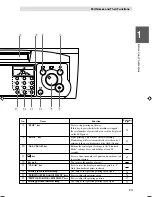12
○
○
○
○
○
○
○
○
○
○
○
○
○
○
○
○
○
○
○
○
○
○
○
○
○
○
○
○
○
○
○
○
○
○
○
○
○
○
○
○
○
○
○
○
○
○
○
○
○
○
○
○
○
○
○
○
○
○
○
○
○
Positioning the Machine
Installing the machine on a flat, stable surface.
Avoid installing the machine in a dusty area.
Avoid installing the machine in the direct sunlight or heat,
such as near a stove.
Ink may deteriorate and may cause
bad prints, while the machine may indicate errors due to
overheating caused by sunlight. Also avoid hot, cold, or
humid areas since paper may absorb moisture, causing
paper jams or wrinkles.
Notes on Safety (Please Read and Observe)
;
;
00.Introduction
03.8.19, 5:58 PM
12
Summary of Contents for Duprinter DP-22SII
Page 17: ......
Page 31: ...30...
Page 46: ...45 2 1 2 Printing Using Basic Functions MEMO...
Page 73: ......
Page 83: ...82 Close the front cover Replacing the Ink Pack Front cover...
Page 93: ......
Page 113: ...112...
Page 117: ...116...
Page 123: ...122 MEMO...
Page 124: ...123 2 1 Appendix MEMO...
Page 125: ...124 MEMO...
Page 126: ......