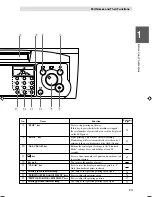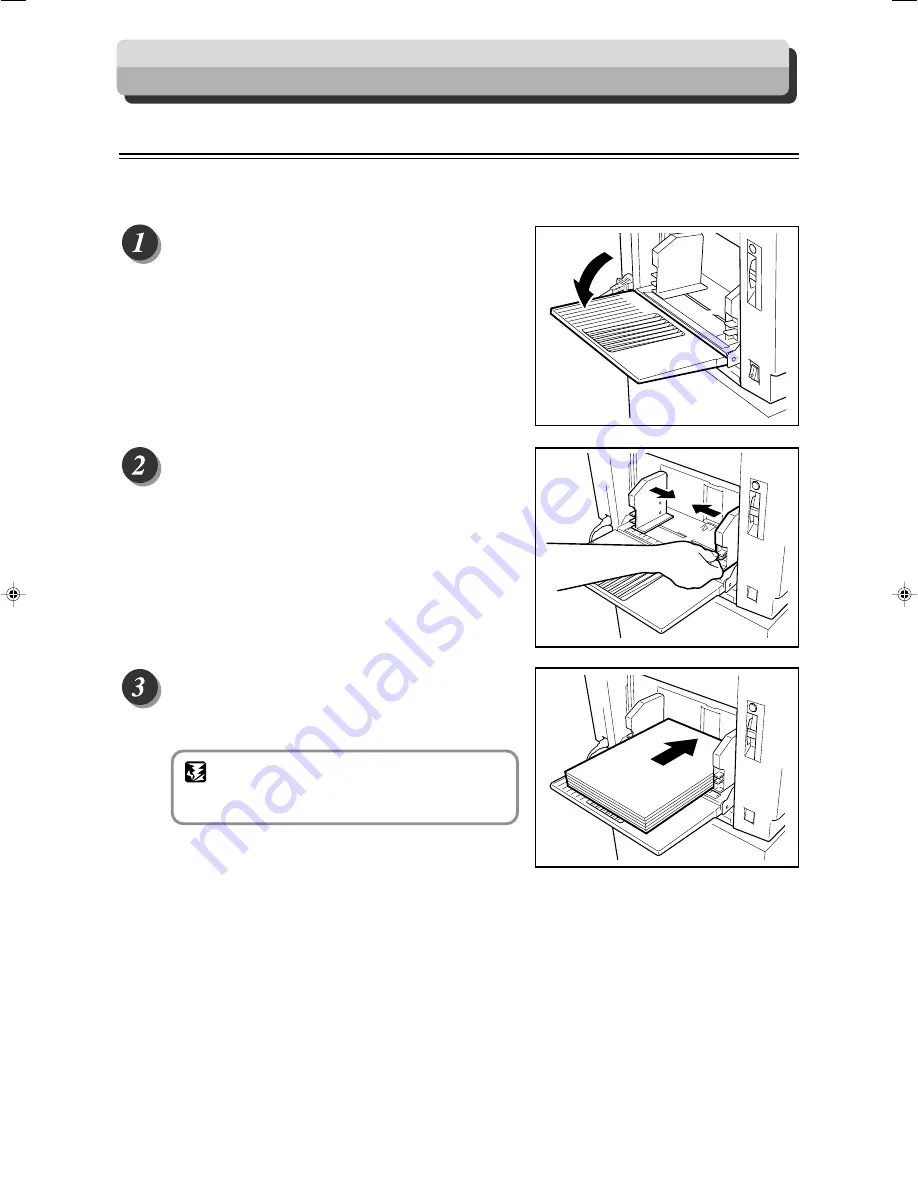
34
Loading and Replacing Paper
Loading Paper
This section describes how to load the printer with paper. You can load approximately 1,300 sheets in this
printer.
○
○
○
○
○
○
○
○
○
○
○
○
○
○
○
○
○
○
○
○
○
○
○
○
○
○
○
○
○
○
○
○
○
Open the support tray.
○
○
○
○
○
○
○
○
○
○
○
○
○
○
○
○
○
○
○
○
○
○
○
○
○
○
○
○
○
○
○
○
○
Hold the lever and adjust the side guides to the
paper size.
○
○
○
○
○
○
○
○
○
○
○
○
○
○
○
○
○
○
○
○
○
○
○
○
○
○
○
○
○
○
○
○
○
Load a stack of aligned sheets between the
paper guides and press the stack lightly toward
the machine.
IMPORTANT
• You can load the feed tray with approximately
1,300 sheets of 55gsm high-grade paper.
○
○
○
○
○
○
○
○
○
○
○
○
○
○
○
○
○
○
○
○
○
○
○
○
○
○
○
○
○
○
○
○
○
○
○
○
○
○
○
○
○
○
○
○
○
○
○
○
○
○
○
○
○
○
○
○
○
○
○
○
○
02.chapter 2-1/31-39
03.8.19, 5:59 PM
34
Summary of Contents for Duprinter DP-22SII
Page 17: ......
Page 31: ...30...
Page 46: ...45 2 1 2 Printing Using Basic Functions MEMO...
Page 73: ......
Page 83: ...82 Close the front cover Replacing the Ink Pack Front cover...
Page 93: ......
Page 113: ...112...
Page 117: ...116...
Page 123: ...122 MEMO...
Page 124: ...123 2 1 Appendix MEMO...
Page 125: ...124 MEMO...
Page 126: ......