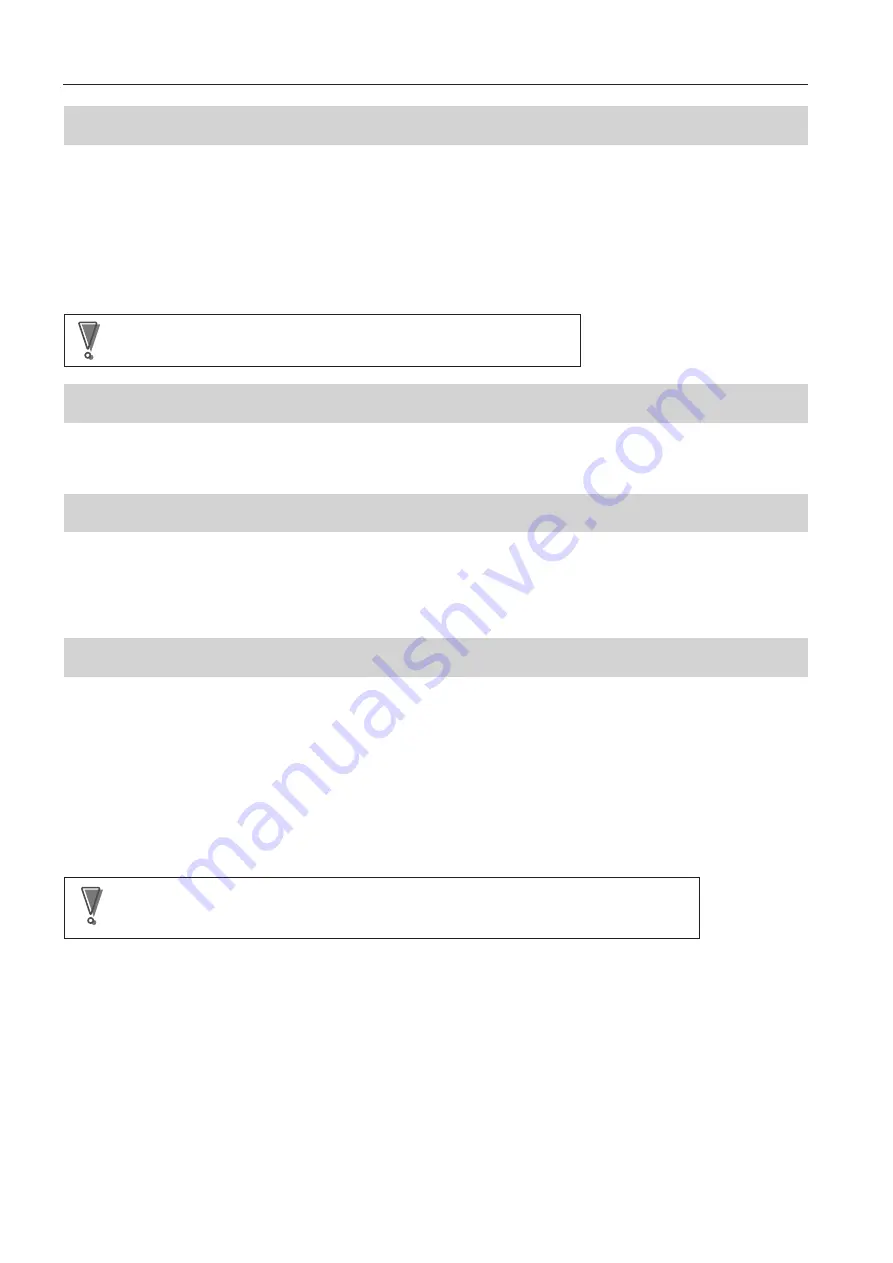
16
5. PREPARING FOR OPERATION
❊
Size change
Size change is the process of returning guides to their standard points once, and then moving them to the positions set
according to the settings of the memory number selected. Pressing the [Size Change key] changes the size.
This process is required after the power is turned on, and after the memory number is changed. When the message display
shows “Perform paper size change” and the [Size Change key] blinks, size change is also required. Normally, the stitcher
will not return to its standard point.
But pressing the [Size Change key] while pressing the [Clear key] returns the stitcher to its standard position and moves it
to the set position.
Pressing the [Size Change key] while pressing numerical key 0 only returns all guides to their standard positions.
Note
Note
While “Perform paper size change” is displayed, this machine will not operate.
❊
Processed number display
Counts up the number of sets normally processed. The display can be reset to 0 using the [Processed number clear key].
The count is reset to 0 when the power is turned off.
❊
Starting/stopping processing
Pressing the [Start key] of this machine or the upstream machine starts processing. Pressing the [Stop key] ejects all
paper being processed, after which this machine stops. If an error occurs during processing, this machine will stop according
to the situation. If an error of the emergency stop switch, top cover, or shutter occurs during processing, the machine will
also stop immediately.
❊
Step-ejection
Pressing the [Jog key] binds paper left in the machine and ejects them.
Perform the following procedure using the [Jog key].
1. This machine will keep running while the [Jog key] is held down.
2. When the [Jog key] is released, paper inside the machine will to be stitched or folded, and move to next step. The
machine will then wait for the next jog key operation.
When paper jams inside the machine, a paper jam message appears and the machine stops. However, visually check the
machine because the machine will stop due to paper jam without displaying the paper jam message in some cases. In
such cases, open the top cover and remove the paper.
3. When conveyance is being carried out continuously, press the [Jog key] several time to execute stitching or folding, and
eject the processed sets.
Note
Note
If paper is forcibly ejected by the upstream unit, this machine will also perform conveyance motion.
The paper will stop at the stitching area but this machine will not advance the paper fed.
Open the top cover and remove the paper conveyed to this machine.


































