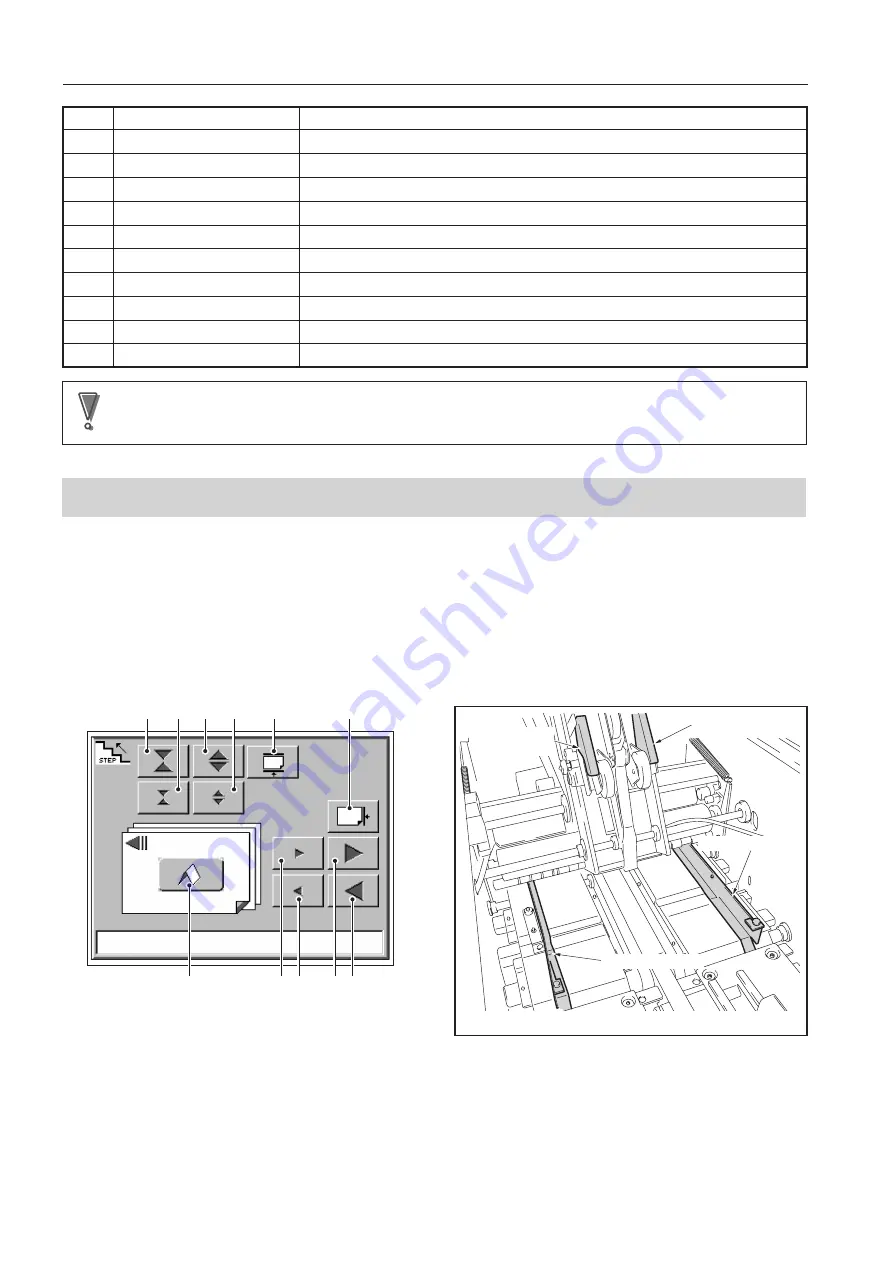
32
6. SADDLE STITCHING PROCEDURE
9
7
8
6
bl
Fold key
1
3
5
2
4
bk
<Folder Adjustment> Screen
Folding side guide
Folding side guide
Folding back guide
Folding back
guide
“Opened state of folding back guide”
1
Fine adjustment of side jogger
The side jogger moves inward by about 1 mm/0.04 inch.
2
Fine adjustment of side jogger
The side jogger moves inward by about 0.2 mm/0.008 inch.
3
Fine adjustment of side jogger
The side jogger moves outward by about 1 mm/0.04 inch.
4
Fine adjustment of side jogger
The side jogger moves outward by about 0.2 mm/0.008 inch.
5
Side jogger operations
Activates the side jogger once.
6
Fine adjustment of back jogger
The back jogger moves backward by about 0.1 mm/0.004 inch.
7
Fine adjustment of back jogger
The back jogger moves backward by about 1 mm/0.04 inch.
8
Fine adjustment of back jogger
The back jogger moves forward by about 0.1 mm/0.004 inch.
9
Fine adjustment of back jogger
The back jogger moves forward by about 1 mm/0.04 inch.
bk
Back jogger operations
Activates the back jogger once.
bl
Stitch key
Stitches the set. The booklet is conveyed to the folding stopper and stops.
Note
Note
Fine adjustments can be performed only within the range of ±5 mm/±0.20 inch after size change. If the paper size
entered and that actually used differ by more than 5 mm/0.20 inch, the difference is beyond adjustment. In this case,
enter the correct paper size again, and perform the size change.
❊
Adjustments at the folding section (When [Fold On] is selected)
Adjust the positions of the folding side guides and folding back guides using the [Fine Adjustment key].
Adjust the position using keys
1
to
4
and
6
to
9
.
Perform jogging using keys
5
and
bk
.
Adjust so that the guides touch the booklet edges lightly.
After adjusting, press the
bl
[Fold key].
The booklets are folded and ejected, and the step mode ends.
If ON is selected using the [Trim On/Off key] at the start of the step mode, booklets are trimmed and ejected.






























