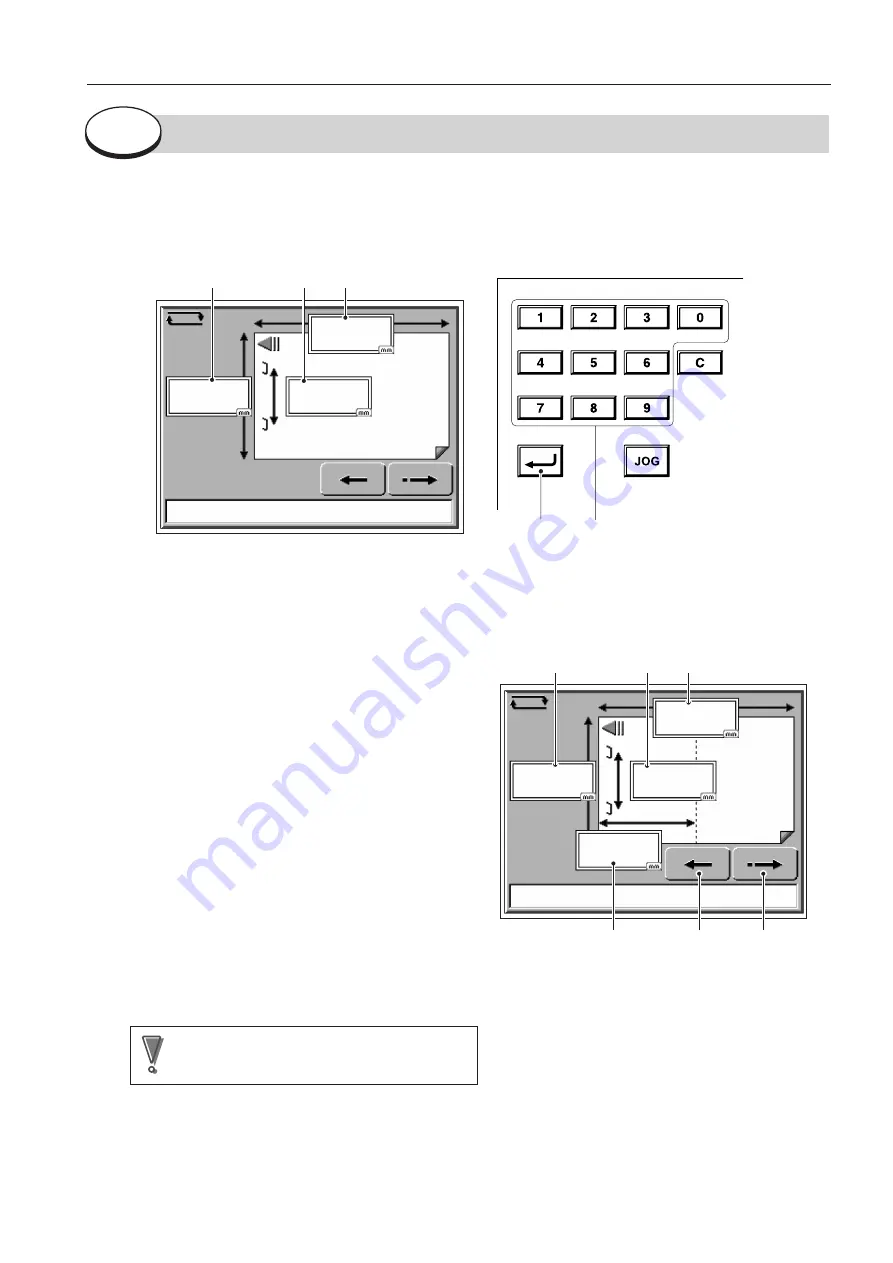
39
Entering the paper size
Enter the paper length and width. Standard values for stitching width are displayed according to the paper size entered.
Pressing inside the box showing a value resets the value to 0. Enter the desired values using the [Numerical keys], and
press the [Return key] on the numerical pad to confirm.
Pressing the box again before pressing the [Return key] returns the original value.
<Fold Off> Screen
<Numerical Pad>
297 . 0
148 . 5
210 . 0
1
2
3
Return key Numerical keys
210 . 0
105 . 0
297 . 0
148 . 5
4
Back key
Next key
1
2
3
<Fold On> Screen
Step
2
1
1
1
1
1
Enter the length of the paper.
Press the box
1
, and enter “2100/08.50”.
Press the [Return key] to confirm the value.
Range of input:
Fold Off : 140.0 to 364.0 mm/0.59 to 14.33 inch
Fold On : 178.0 to 364.0 mm/7.01 to 14.33 inch
(The foldable length is above 182.0 mm/7.16 inch.)
The folding position is displayed when set to
[Fold On].
The value from the leading edge of the paper to the
folding position is displayed.
When the paper length is entered, the standard folding
position will automatically be displayed.
∗
Standard folding position: (Paper length
÷
2) mm/
inch
Here, it is displayed as “105.0/4.13” (210
÷
2 = 105.0/
8.27
÷
2 = 4.13).
To change the value, press the box
4
, and enter the
desired value.
Press the [Return key] to confirm the value.
Note
Note
The box
4
is not displayed when set to “Fold
Off”.
2
2
2
2
2
Enter the width of the paper.
Press the box
2
, and enter “2970/11.00”.
Press the [Return key] to confirm the value.
Range of input: 120.0 to 356.0 mm/4.72 to 14.02 inch (The foldable width is above 210.0 mm/8.50 inch.)
7. SIDE STITCHING/CORNER STITCHING PROCEDURE






























