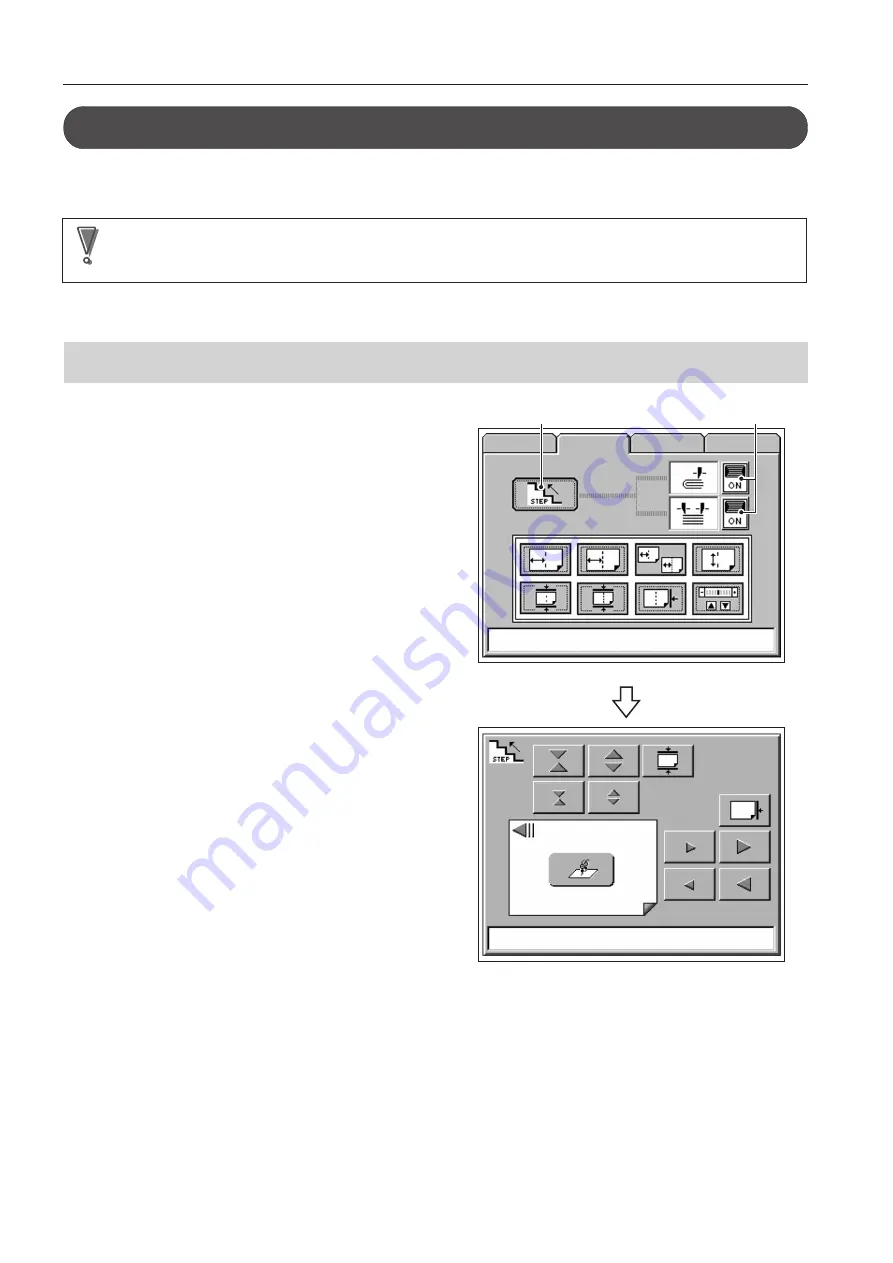
42
7-3. Adjustments Using the Step Mode
After changing the size, perform fine adjustments of each function in the step mode.
When the step mode completes, the newly adjusted value is saved as the new setting of the memory number.
Note
Note
Values shown in the Main Menu screen are replaced by values adjusted not only in the fine adjustment screen but also
in the step mode. However, the values shown in the setting screens of each Memory Number will remain the same.
They show values originally entered.
❊
Starting the step mode <Fine adjustment menu>
If the DBM-500T is connected, select whether to trim sets
bound in the step mode using the [Trim On/Off key].
ON: Trims. Set to trim sets.
OFF: No trimming. Set to check stitching and folding
positions.
The setting of the [Trim On/Off key] has priority during
the step mode, regardless of whether trimming has been
set or not at the memory number.
Pressing the [Step Mode key] in the fine adjustment
menu proceeds to the <Stitcher Adjustment> screen.
“ON” cannot be selected when set to “Trim Off”.
Pressing the [Start key] of the upstream unit or this
machine conveys one set of paper from the upstream unit
to the side stitching stopper.
To terminate the step mode halfway through, press the
[Stop key] of this machine.
Open the top cover and remove the paper remaining
inside the machine.
Step mode key
Trim On/Off key
<Fine Adjustment Menu> Screen
<Stitcher Adjustment> Screen
MAINMENU
ADJUST
OPTION
ACCESSOR
7. SIDE STITCHING/CORNER STITCHING PROCEDURE






























