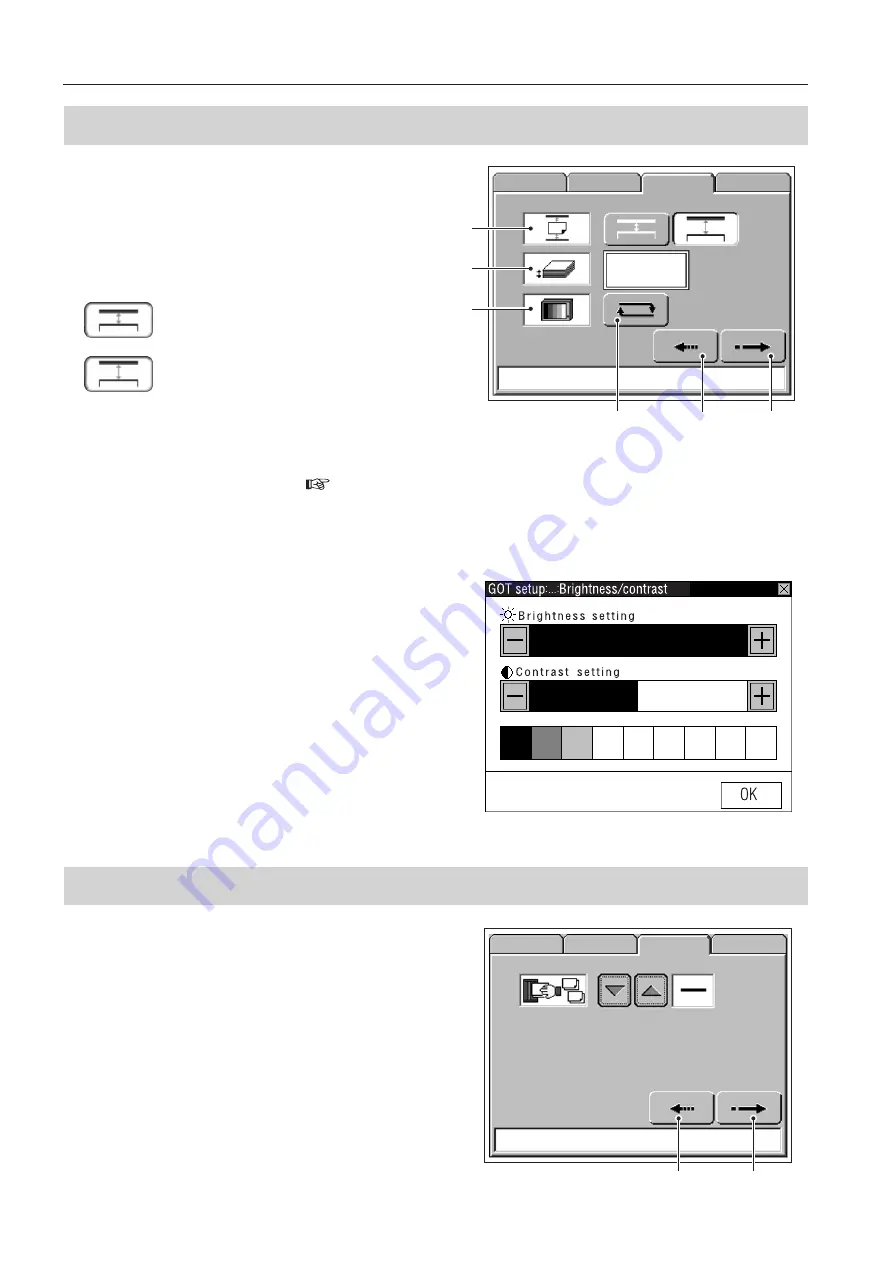
62
9. VARIOUS SETTINGS
❊
Option Menu 3
1
Switches the oscillation stroke of the side jogger.
The oscillation stroke consists of two types; 5 mm
(0.20 inch) and 2 mm/0.08 inch.
Normally use 5 mm/0.20 inch.
Select 2 mm/0.08 inch when using DSF-2000 if paper
moves skewed when conveyed and jams at the
stitching section.
Selects oscillation stroke 2 mm/0.08 inch.
Selects oscillation stroke 5 mm/0.20 inch.
2
When feeding sheets by hand, or merging hand-fed
sheets with the sheets from the collator, set the total
number of sheets to be processed. Normally, this is
automatically set based upon information from the
upstream unit, and need not be set. (
Refer to
page 19.)
Pressing the box with a value displayed blinks the box
and resets the value to “0”.
Enter the desired value using the [Numerical keys],
and press the [Return key] on the numerical pad. The
box stops blinking and the value is confirmed.
Pressing the box while entering the value returns to the
original value.
The number of sheets can be set between 2 and 25 for
“Fold On” and 2 and 50 for “Fold Off”.
3
Pressing the [Contrast key] displays the “Brightness /
Contrast Adjustment” Screen.
It sets it to the value that sees easily pushing "
+
" key
or "–" keys of Brightness and Contrast.
When the adjustment ends, [OK key] is pushed .
It ends pushing "X" key on the right of the screen.
Pressing the [Next key] proceeds to the Option Menu 4.
Pressing the [Back key] returns to the Option Menu 2.
25
1
2
3
Next key
Contrast key
Back key
<Option Menu 3> Screen
MAINMENU
ADJUST
OPTION
ACCESSOR
❊
Option Menu 4
Sets the processing mode of this machine for hand
feeding paper using DSF-2000.
[—] : Press the [jog key] to enable hand feeding.
Insert one set of paper into the machine, and press
the [jog key].
[1-3] : Binding operations are carried out automatically
when paper is set for the number of binding times
set.
For instance, if set to [1], operations are carried out
each time the paper is inserted.
Set [2] if dividing a set of paper into two times and
inserting separately.
MAINMENU
ADJUST
OPTION
ACCESSOR
Next key
Back key
<Option Menu 4> Screen
<Brightness / Contrast Adjustment> Screen






























