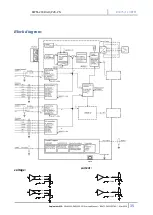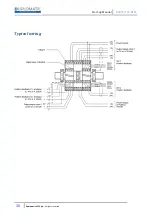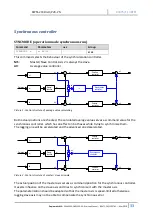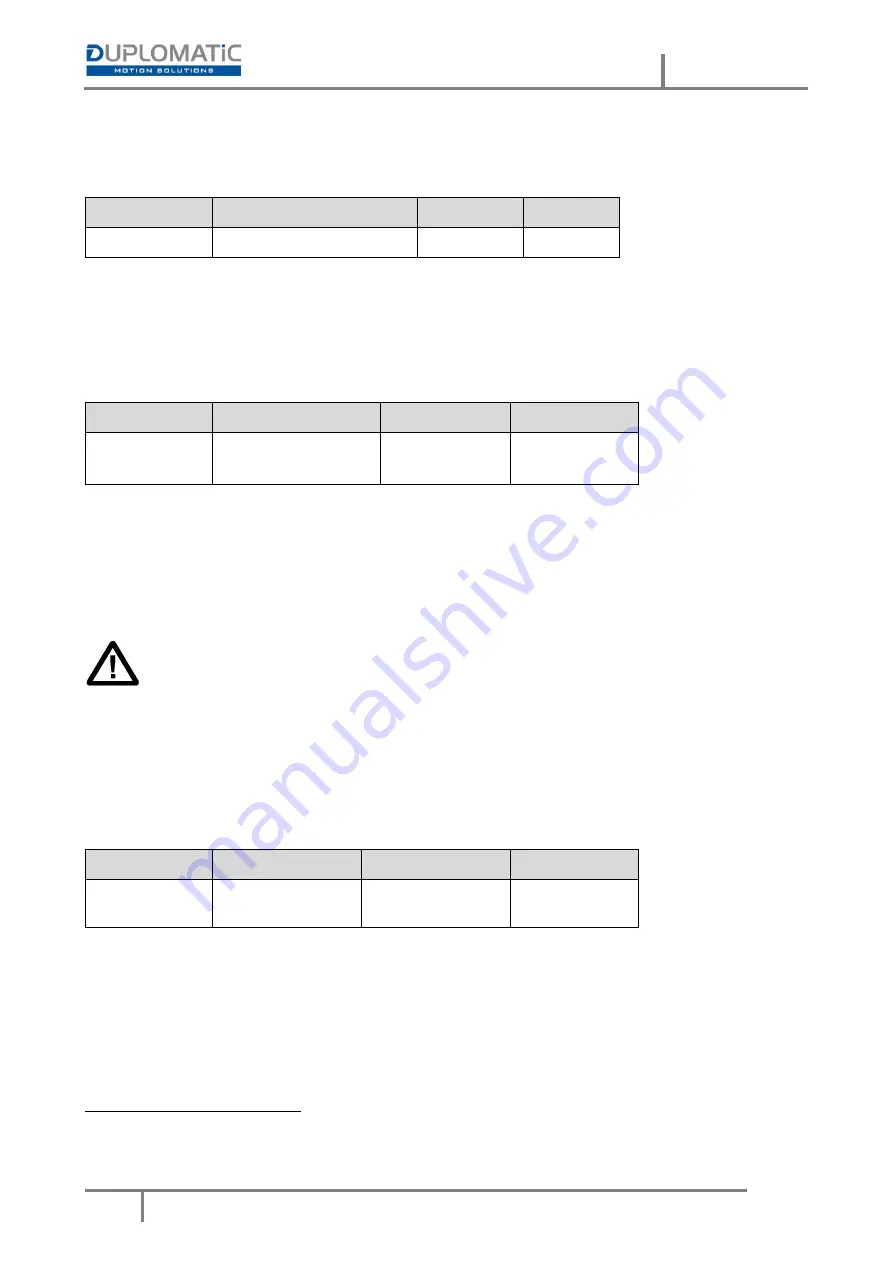
Start-up Manual
89475/119 ETM
22
Duplomatic MS S.p.A.
All rights reserved.
PASSFB (Password fieldbus)
Command
Parameters
Unit
Group
PASSFB
x
x= 0… 10000000
-
SYSTEM
The value inputted here serves as password for the parameterizing via fieldbus. For enabling
parametrization, it has to be sent
via fieldbus to the relating address. For a value of “0” the
password
protection is deactivated.
EOUT (Output signal: READY = OFF)
Command
Parameters
Unit
Group
EOUT_1 X
EOUT_2 X
x = -
10000… 10000
0,01 %
BASIC
These pre-set values are used to move the axes to one of the two end positions at a specified
speed when an input error occurs (e.g. sensor error) or when there is no ENABLE input.
SENS must be ON or AUTO to use EOUT correctly.
Output value in case of ERROR is in percentage of maximum command signal (ratio is 0,01%).
EOUT = 0 The output is switched off in the event of an error. This is normal behaviour.
CAUTION!
If the output signal is 4… 20 mA, the output is switched off when
EOUT = 0
.
If a null value = 12 mA is to be output in the event of an error, EOUT must be set to 1
1
.
The output value defined here is stored permanently (independent from the parameter set).
The effects should be analysed by the user for each application from the point of view of safety.
Do not use the manual mode together with the EOUT command. After the deactivation of the
HAND input the output is set to the EOUT value.
HAND (Manual speed)
Command
Parameters
Unit
Group
HAND_1:I X
HAND_2:I X
i= A|B
x= -
10000… 10000
0,01%
SYSTEM
The manual speeds are set with these parameters. The drive moves in a controlled manner in the
defined direction when the manual signal is active. The direction is defined by the sign of the
parameters. After the manual signal has been disabled, the drive remains under control in the
current position.
In case of a fault (position sensor fault), the drive can still be moved with the manual function.
The output will be switched off when hand signals are turned off.
1
This is necessary if using valves without error detection for signals lower than 4 mA. If the valve has error
detection, it moves into a defined position after switching off the output.