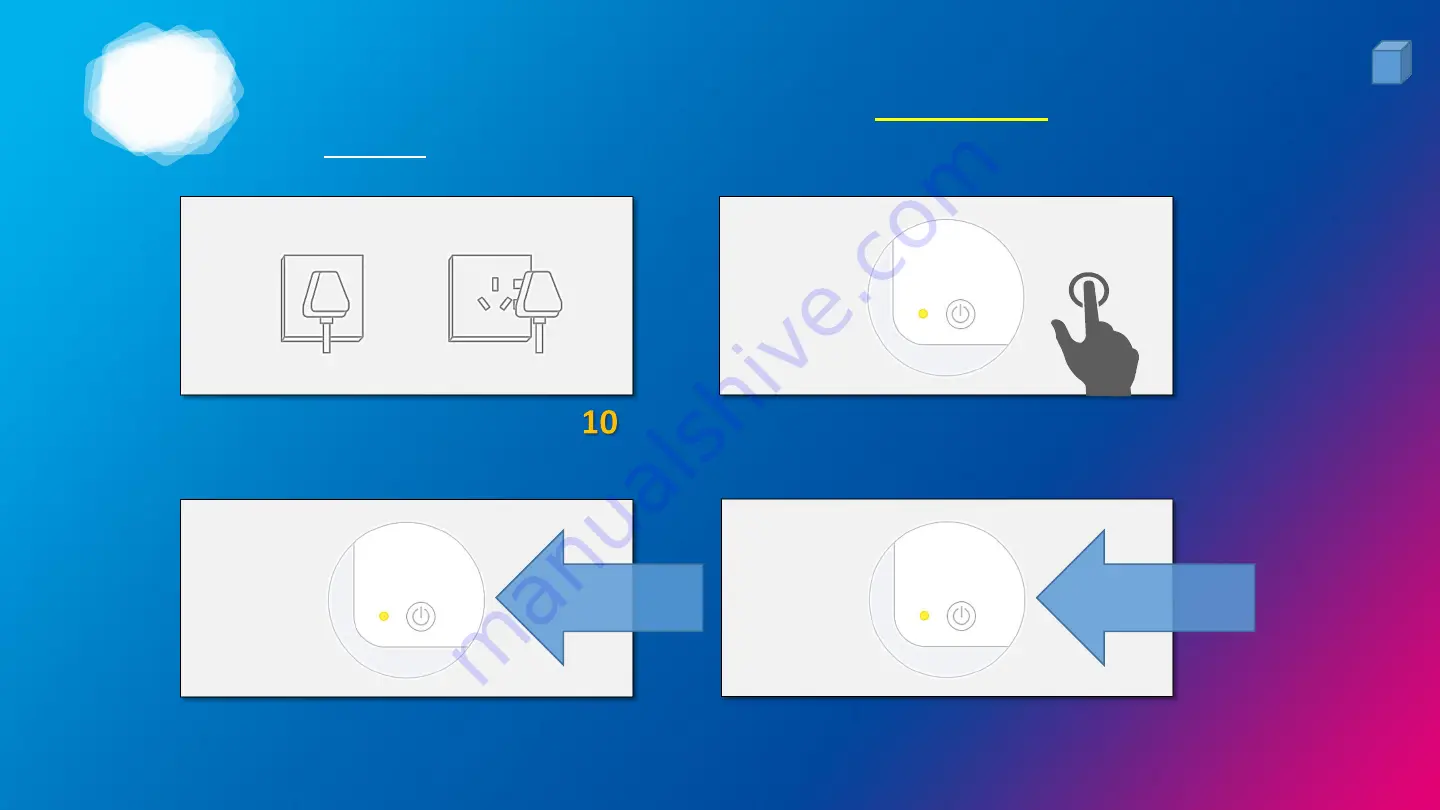
2
HOW TO MAKE INDICATOR
SLOWLY
BLINK?
For AP mode
2 Blinks / Sec
1. Unplug from outlet and wait for
seconds, and plug in back.
2. Press WiFi button on the device for
5
seconds or longer.
3. Release the button once indicator
starts blinking (2 blinks per second).
1 Blink / 3-Sec
4. Press the WiFi button again for
5
seconds or longer until
indicator starts blinking slowly (1 blink every 3-second).
8
Summary of Contents for SH3001
Page 2: ...1 ...
Page 3: ...2 ...
Page 4: ...1 3 ...
Page 5: ...1 4 ...
Page 6: ...2 5 ...
Page 7: ...2 6 ...
Page 8: ...2 2 Blinks Sec 7 ...
Page 11: ...2 PAIRING METHOD 1 Auto Scan preferred Pic 1 Pic 2 Pic 1 Pic 2 10 ...
Page 15: ...2 14 ...
Page 16: ...2 15 ...
Page 17: ...3 WIRING FUNCTIONS 16 ...
Page 18: ...3 PACKING LIST 17 Pic 1 Pic 2 Pic 3 Pic 1 Pic 2 Pic 3 Pic 4 Pic 5 Pic 4 Pic 5 ...
Page 19: ...3 THERMOSTAT SENSOR Model SH3002 SH3002 RH 18 3 5mm plug ...
Page 20: ...3 19 ...
Page 21: ...3 20 ...
Page 22: ...3 21 ...
Page 23: ...3 22 ...
Page 24: ...3 23 ...
Page 25: ...3 24 F1 F2 F3 F4 F5 F6 F7 F8 F9 ...
Page 26: ...3 25 Apple SIRI by creating Shortcuts ...
Page 27: ...3 26 Pic 1 Pic 2 ...
Page 29: ...3 28 ...
Page 30: ...4 29 ...










































