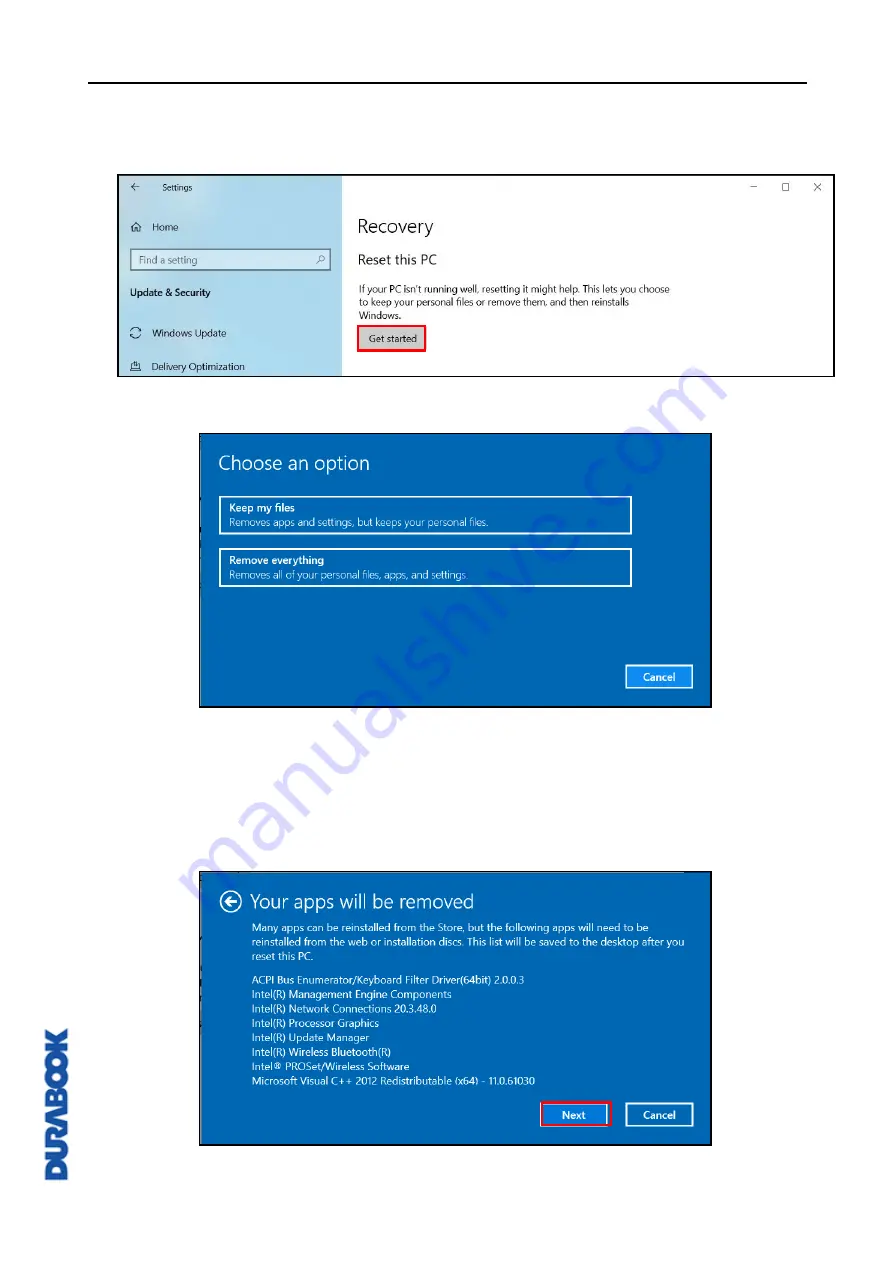
Troubleshooting
© 2019 Twinhead International Corp and/or its affiliates. All rights reserved.
2.
On the SETTINGS page, click
Update & security
>
Recovery
.
3.
Click
Get started
to start the recovering process.
4.
Choose one of the following options:
Keep my files
: Remove the apps and settings, but it keeps your personal
files. The process will take approximately 3~4 hours.
Remove everything
: Remove all your personal files, apps, and settings.
The process will take approximately 5~6 hours.
5.
A notification message will appear on the screen. Click
Next
to continue.













































