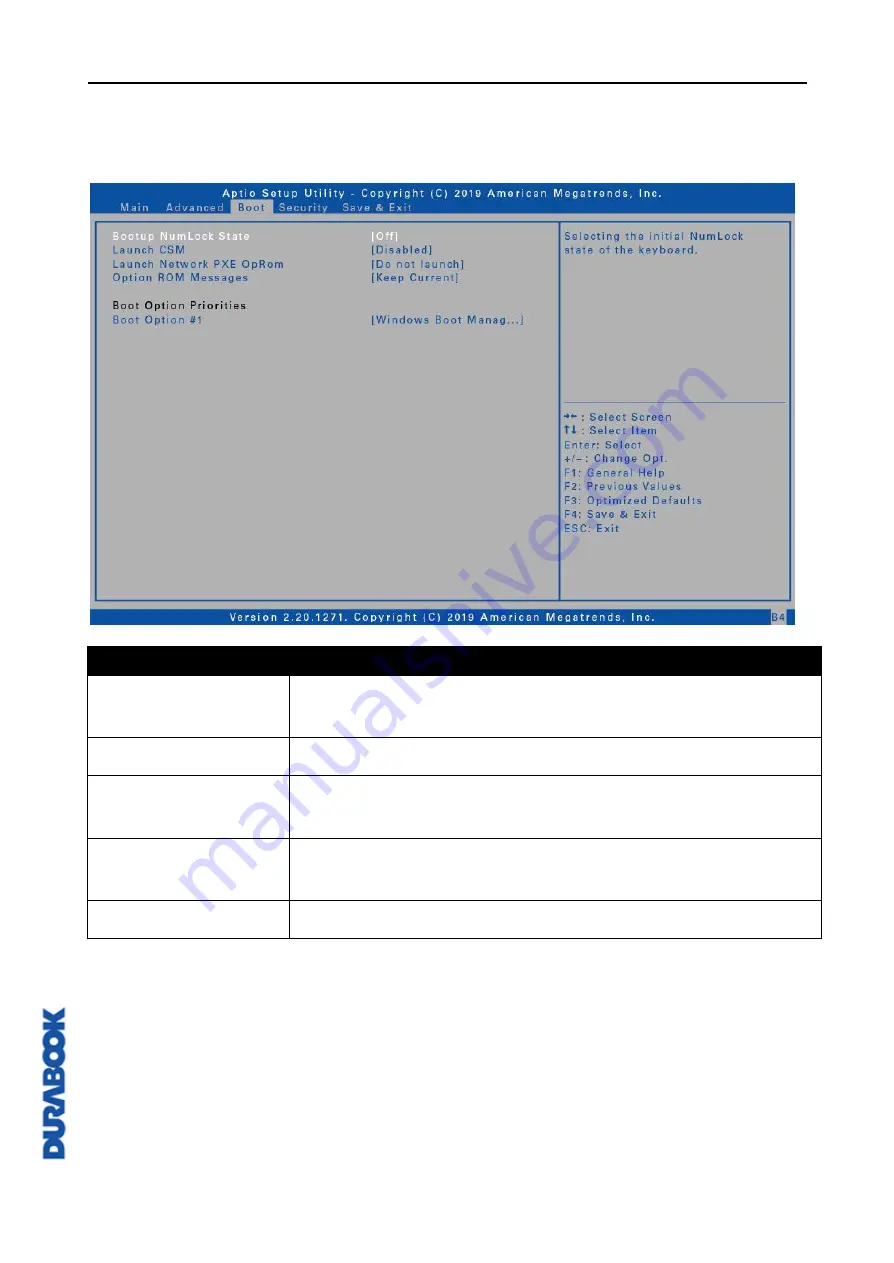
Using the BIOS Setup Utility
EN-54
Boot Menu
The Boot Menu allows you to configure the boot settings and boot sequence.
Item
Description
Bootup NumLock
State
Select the keyboard NumLock state.
Launch CSM
Enable/Disable CSM support.
Launch Network PXE
OpRom
Select the LAN PXE boot mode.
Option ROM
Messages
Set the display mode for Option ROM messages.
Boot Option Priorities Set the system boot order.
















































