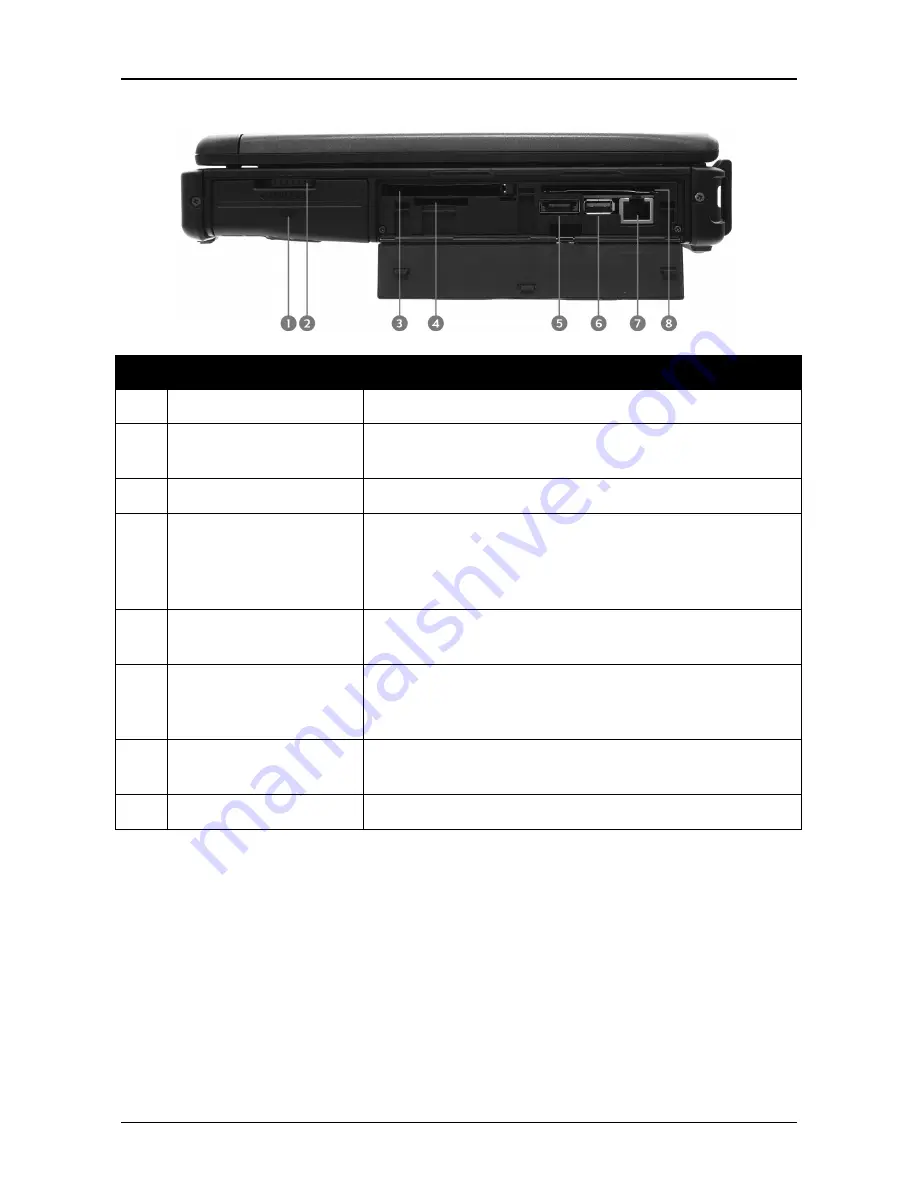
D
E
F
G
H
E
I
G
J
K
L
M
H
L
14
Right View
No. Item
Description
1
Battery compartment Contain the battery.
2
Battery latch
Slide to the left and hold it in place to remove the
battery.
3
PC Card slot
Use to insert Type II PC Card.
4
Card reader
Use to insert memory cards to transfer pictures,
music, and data between your notebook and flash
compatible devices. The card reader supports SD
(Secure Digital), SDXC, Mini-SD (with adapter).
5
eSATA+USB 3.0
Combo port
Connect an eSATA or USB storage device.
6
USB 3.0 port
•
Connect a USB 3.0 peripheral device.
•
Support USB charging when the system is off
(DC mode only)
7
RJ-45 port
Connect to a local area network (LAN) using an
Ethernet cable.
8
Smart card reader
Use to insert smart cards.
Summary of Contents for SA14S
Page 1: ......















































