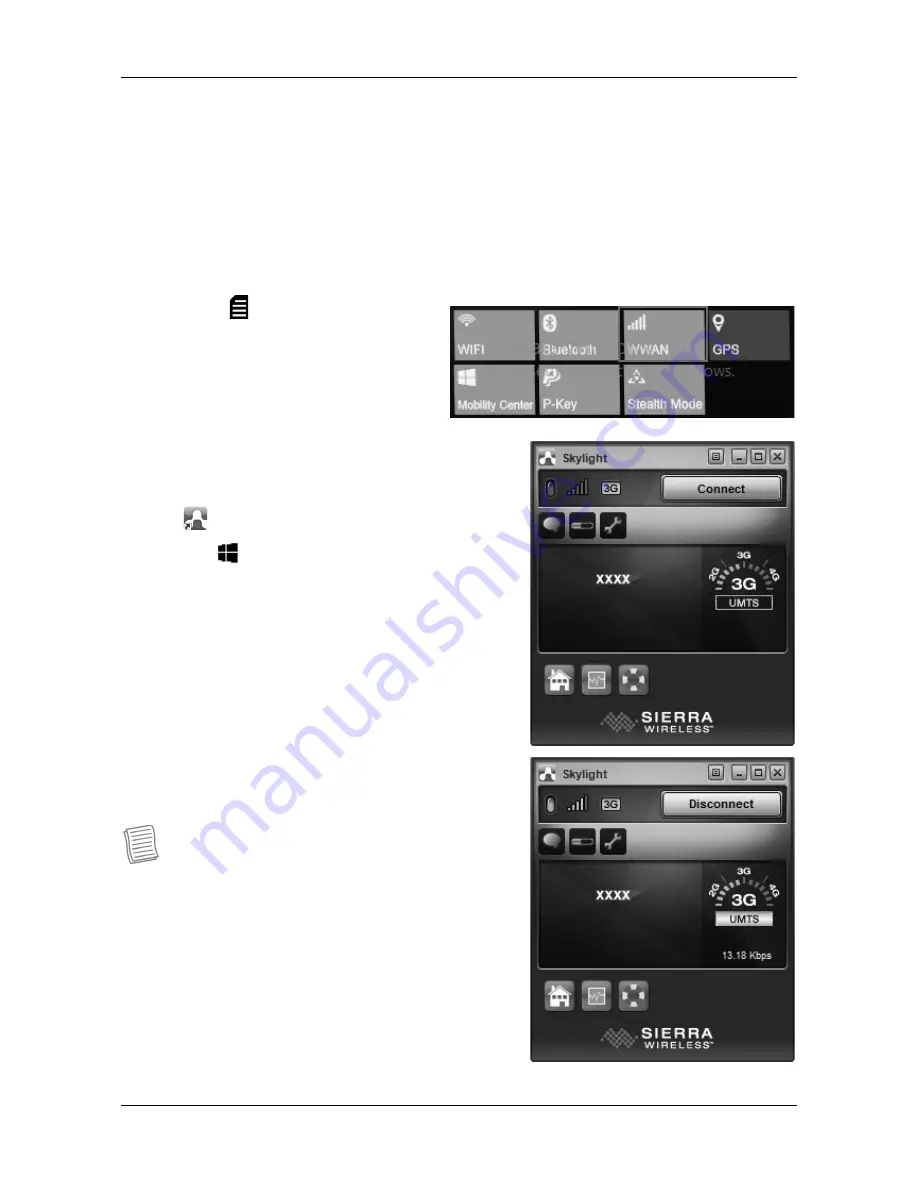
b
G
P
P
E
c
L
O
P
Q
L
G
d
O
H
E
e
E
f
f
b
G
P
P
E
c
L
O
G
P
f
41
Connecting to a Wireless Wide Area
Network (WWAN)
With
WWAN
function, it allows your notebook to connect to the Internet using
mobile or cellular data networks.
To enable the function, follow the steps below:
1.
Insert a valid SIM card into the SIM card slot.
2.
Press the
button to open the
Quick menu.
3.
Click the
WWAN
tab to turn on the
WWAN function.
4.
Launch
g
h
i
]
U
j
k
l
application.
•
On Windows desktop, click “Skylight”
( ).
•
Click
>
Skylight
.
5.
Click
Connect
to enable the Internet
connection via mobile data network.
6.
To disconnect the connection, click
Disconnect
.
NOTE
•
Turn off the notebook before you insert the
SIM card.
Summary of Contents for SA14S
Page 1: ......






































