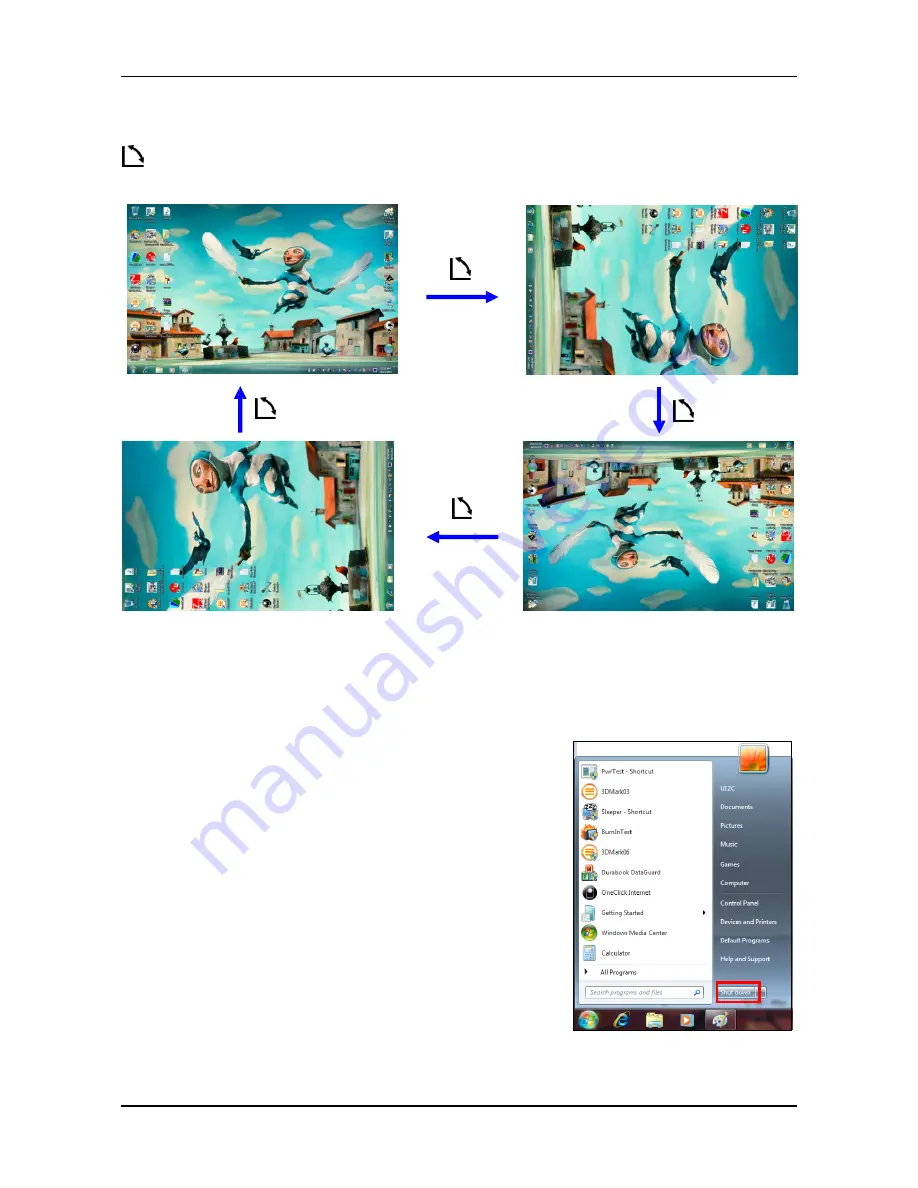
21
Getting Started
Changing the Display Orientation
You can rotate the display orientation to suit your preference. Each press of the
button will rotate the display 90° clockwise.
Shutting Down Your Notebook
It is important to properly shut down your notebook to avoid the loss of unsaved
data. To shut down your notebook, follow the steps below:
1. Click
Start
.
2. Click
Shut down
.
Wait for your notebook to turn off power
completely before removing the power source (if
necessary).
Summary of Contents for U12C
Page 1: ......
















































