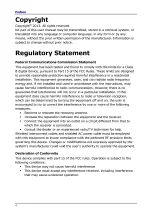Bottom View
О
No.
Item
Description
1
Docking connector
Connects the notebook to a docking station. You
can also use this connector for the second battery.
2
Modular I/O port
bays
Use for user changeable modular I/O bay to
accommodate various devices applications.
3
Cooling vents
Use for air convection. Do not cover the cooling
vents to protect your notebook from overheating.
4
Stylus
Use for accurate control input to the LCD touch
panel and digitizer.
5
Battery compartment
Contains the battery.
6
Battery latch
Locks the battery in place.
7
Hard disk drive
(HDD) compartment
Contains the hard disk drive.
8
HDD latches
Locks the HDD in place.