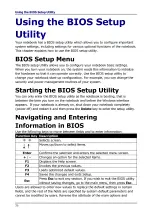6. Tap on a device, then tap Next to continue.
т а
,
J * A d d * de.-i<«
Select a device to add to this computer
W in d e r s will co ntin u e to lo o k fo r new devices and display th e m here.
M ouce
Bluetooth
M o o t *
i n d с
: '
3
c ,e ;n t fin d m y d c ■
i : e '
‘ Jc •
|
Cancel
|
7. Tap Close to complete the pairing connection.
[
* Add « device
This device h.
W in d ow s is now -
necessary. Vo u m
ts ready to use.
T o /erify if this d<
C e .ic e s and Pnnt
^ NOTE
• Most Bluetooth-enabled devices need to be paired with your notebook. The
PIN you enter on the notebook must be the same PIN to be entered on the
other Bluetooth device.
• Once a partnership has been created, connecting to that device again will no
longer require entering the PIN.
as been successfully added to this computer
c h e c k in g for drivers and will install them if
lay need to л ait fo r this to fin ish b efore yo u r device
evice finished installing properly, look for it in
J
Bluetooth M ouse
Close
J
P h o n e
Bluetoeth
Phone