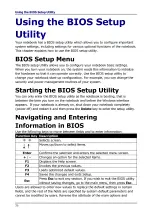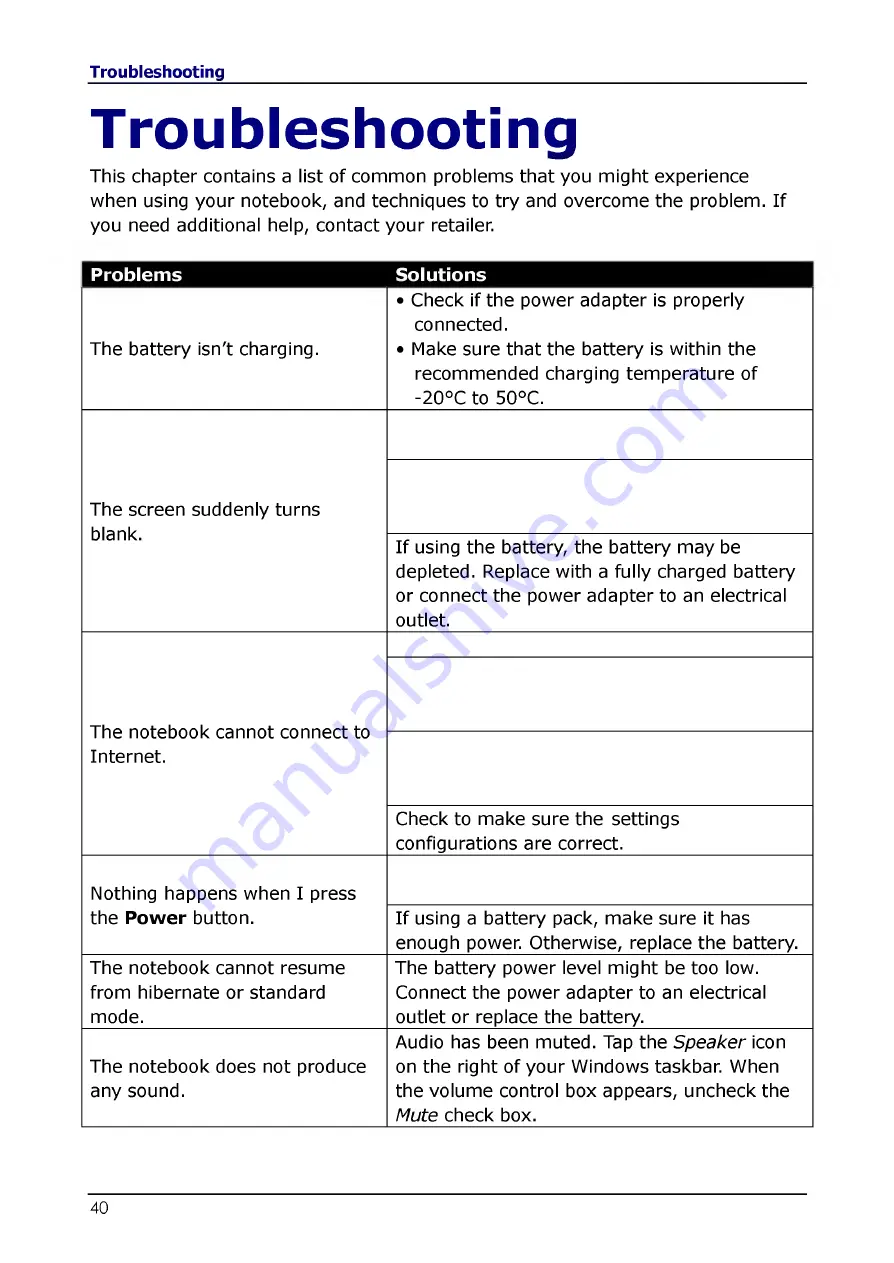
Troubleshooting
This chapter contains a list of common problems that you might experience
when using your notebook, and techniques to try and overcome the problem. If
you need additional help, contact your retailer.
Problems
Solutions
The battery isn't charging.
• Check if the power adapter is properly
connected.
• Make sure that the battery is within the
recommended charging temperature of
-20°C to 50°C.
The screen suddenly turns
blank.
If using the battery, the battery may be
depleted. Replace with a fully charged battery
or connect the power adapter to an electrical
outlet.
The notebook cannot connect to
Internet.
Check to make sure the settings
configurations are correct.
Nothing happens when I press
the Power button.
If using a battery pack, make sure it has
enough power. Otherwise, replace the battery.
The notebook cannot resume
from hibernate or standard
mode.
The battery power level might be too low.
Connect the power adapter to an electrical
outlet or replace the battery.
The notebook does not produce
any sound.
Audio has been muted. Tap the Speaker icon
on the right of your Windows taskbar. When
the volume control box appears, uncheck the
Mute check box.