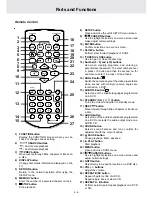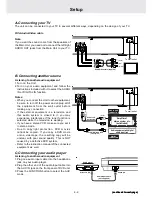E - 17
Playing Picture File Disc
This unit can play Picture files recorded on CD-R and CD-RW discs.
Playing Picture file disc
1. Press
OPEN/CLOSE knob to open the disc door.
2. Place the disc on the disc tray with the labe side up.
3. Press
OPEN/CLOSE knob to close the disc door.
4. The unit will take a short while to load the disc, automatically begin
playback.
Press the
,
,
or CURSOR button to view and select the files,
you want to listen to then press ENTER button to confirm and this
selected file will be played.
Notes:
• You can press the
II
PAUSE button to interrupt playback, and press the
PLAY button to resume playback.
• You also can use GOTO function or use the numbered buttons to enter the number to quickly select any
image.
• Press the ANGLE button on the remote control to rotate the picture orientation by 90°.