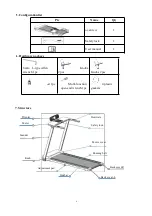purchased has quality problems, please contact our customer service within 12 months. Please do
not handle it without permission. We warranty the following accessories: frame, wire, motor,
electronic control system, moving wheel, etc.
The following conditions are not covered by the warranty.
1. Damage caused by external causes.
2. Use non-original accessories.
3. I am not handling it correctly.
4. Do not follow the instructions.
Consumables such as running belts, armrest foam, running boards, side pedals, moving wheels, etc.,
the normal use period is not less than 1 year.
This warranty is valid only for private use by the family and does not apply to professional training
such as the gym.
If you need to purchase non-warranty accessories, please contact customer service. Please provide
the following information when ordering:
1. Instructions.
2. Treadmill model.
3. Accessories serial number.
4. Proof of purchase date.
Please do not send the product to our company without the customer's customer service
confirmation, and return the product without permission. Our company does not bear any expenses.
4. Assembly
1. Please read the assembly procedure instructions carefully before assembly.
2. Remove all the packaging and place them on a clean floor, so that your overall checkup will
make your installation easier.
3. Based on the packing list, carefully check that all parts are complete.
4. Be careful when you are using tools or handling. Please do not force installation according to
personal preference when assembling.
5. Please confirm that the remaining tools and packaging materials pose a hazard. Plastics and
foams are harmful to children.
6. Assemble the product according to the instructions, please read the assembly steps and
instructions carefully.
7. This product must be carefully installed by an adult and should be installed by a professional if
necessary.
WARNING: Install the product carefully and do not damage the product.
- 3 -
Summary of Contents for DFIHE002
Page 20: ......