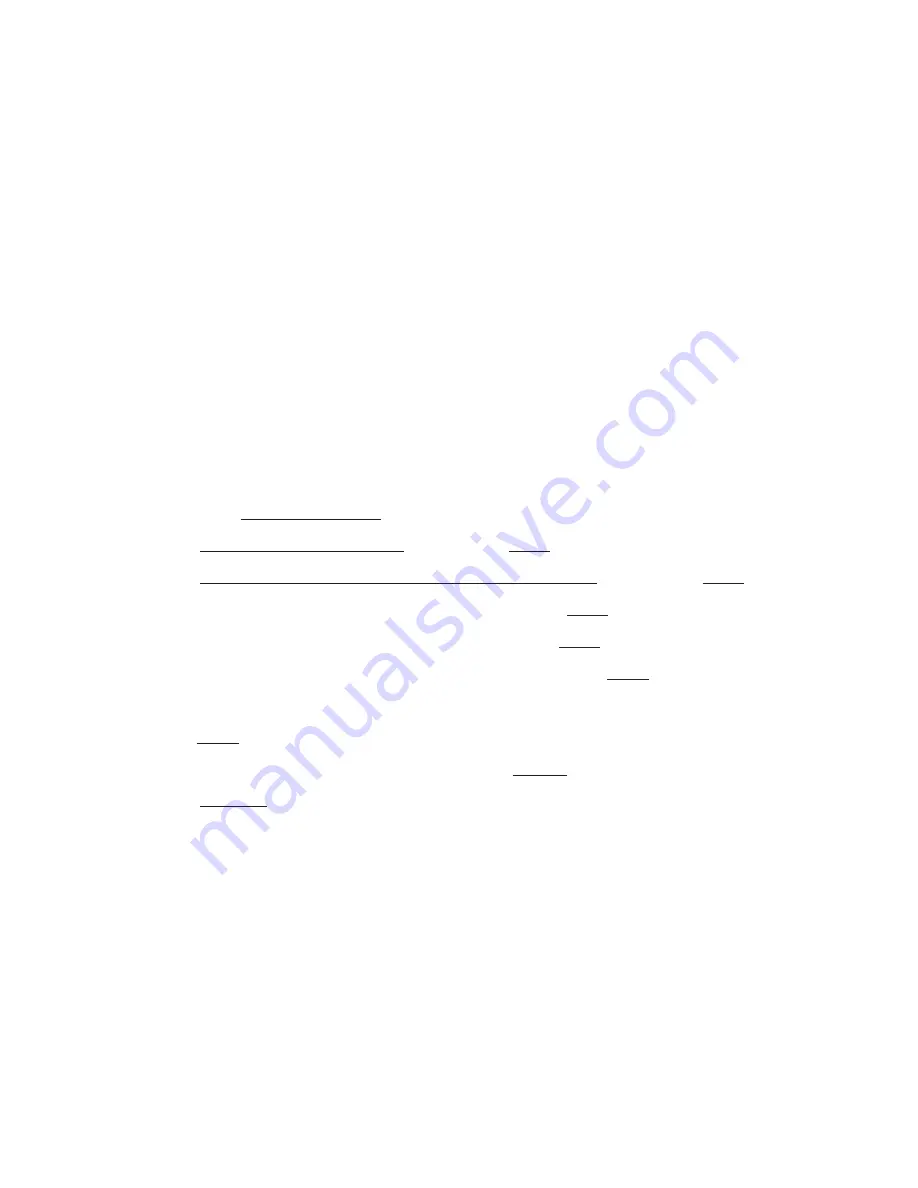
© 2008, 2009 Graphic Products, Inc.
Minimum System Requirements
Operating System: Windows 2000 SP
4
, Windows XP SP
2
and Windows Vista
Memory: 128 MB RAM
Additional Requirements: USB 1.1 or 2.0 and IT Administration Privileges
**IMPORTANT**
For Upgrading from an existing DuraLabel
®
driver installation!
Upgrade Drivers
In order to upgrade DuraLabel
®
Lab PRO printer drivers the previous driver will
need to be uninstalled. Please follow these steps:
1.
Press the “
Uninstall Driver
” button on the installation screen.
2.
Click “
Remove printer drivers
” and click “
Next
.”
3.
Click “
Use advanced printer driver removal options
” and click “
Next
.”
4.
Check all existing DuraLabel
®
printers and click “
Next
.”
5.
Check all existing DuraLabel
®
drivers and click “
Next
.”
6.
Check all existing DuraLabel
®
components and click “
Next
.”
7.
Check the files associated with the deleted items you wish to remove and
click “
Next
.”
8.
Check through the list provided and click “
Finish
.”
9.
Click “
Restart
.”
The DuraLabel
®
LabPRO printer driver may now be installed. Begin with page 7,
Step 2 Connect Printer of the QuickStart Guide.






























