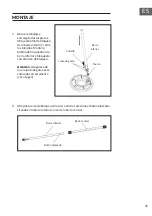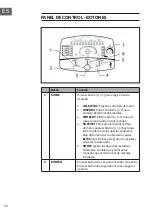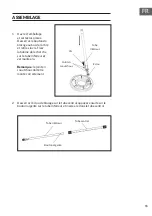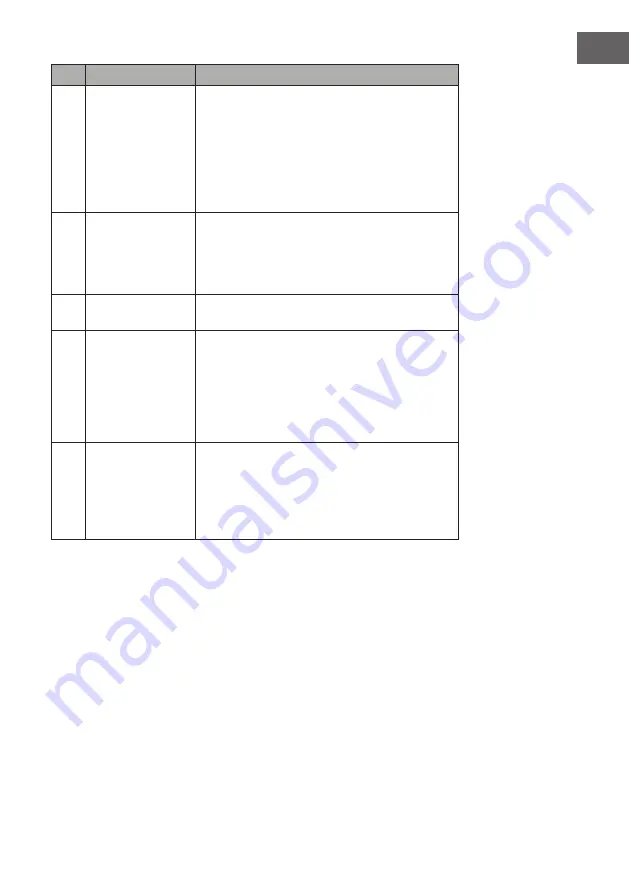
51
ES
Botón
Función
3
PINPOINT
Mantenga pulsado el botón PINPOINT para
determinar la localización exacta de un objeto
oculto en el suelo, detrás de una pared o dentro
de otro objeto. En modo Pinpoint, la escala
PINPOINT muestra la intensidad de la señal.
Cuanto más cerca se halla el detector del objeto
de metal, más clara será la luz del indicador y
más fuerte será el tono de señal.
4
ELIM
Este botón junto con el botón DISCRIM sirve
para ocultar determinados metales. Mantenga
pulsado el botón ELIM durante 3 segundos.
Se iluminará un indicador en el display y se
confirmará la activación.
5
DISCRIM
Si desea ocultar algún tipo de metal, pulse el
botón DISCRIM [+] o [-].
6
SENS
Elija uno de los 8 niveles de sensibilidad con
los botones [+] y [-]. Si se iluminan todos los
indicadores, entonces ha elegido el nivel
máximo de sensibilidad. Si se producen
distorsiones, disminuya el nivel de sensibilidad
para una búsqueda mejor (no es relevante en el
modo Pinpoint).
7
GROUND
BALANCE
Se utiliza en modo PINPOINT. Por defecto,
la posición es [P]. Se debe utilizar la función
Ground Balance en suelos muy mineralizados.
Mueva la bobina de búsqueda cerca del suelo y
gire el regulador para eliminar al máximo e ruido
de fondo.
Summary of Contents for 10032724
Page 1: ...10032724 Metalldetektor Metal Detector Detector de metales D tecteur de m taux Metal detector...
Page 2: ......
Page 103: ......
Page 104: ......