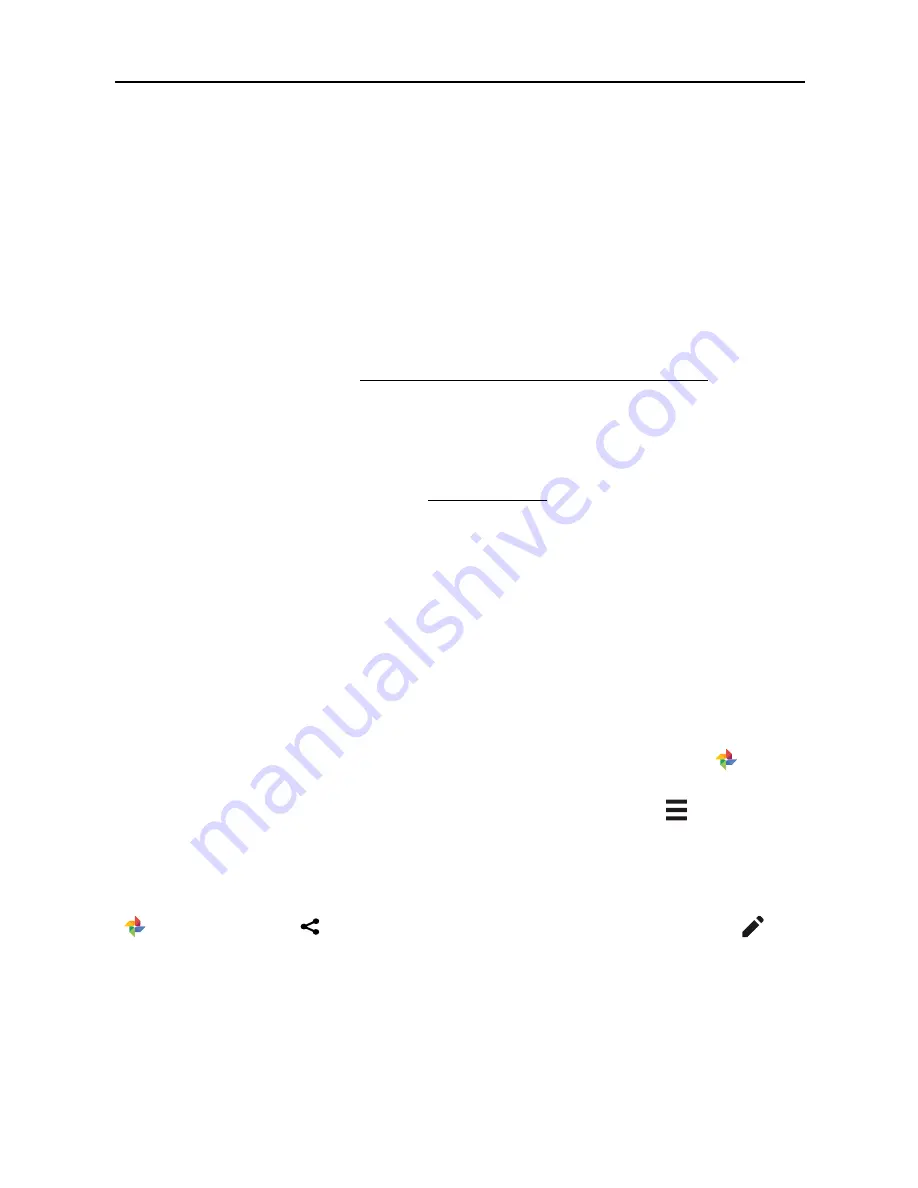
Share & store content on your device - SD card storage
41
Google Play streams purchases and rentals via the Internet.
The purchases and rentals don’t always occupy storage
space when you play them. Although you can download
content in Google Play apps to access offline, Google Play
content never appears in Downloads.
SD card storage
You can insert Micro SD cars into DK66 to extend their
storage capacity.
For more details, visit Install and use a micro SD card.
Dual-SIM card support
You can use two SIM cards: one for cellular data, and one for
voice. For more details, visit Dual-SIMs.
Screenshots
To take a screenshot from DK66:
1.
Make sure the image you want to capture is displayed on
the screen.
2.
Press the Power and Volume down buttons
simultaneously.
The screenshot is automatically saved in Photos
, and
you’ll receive a notification when it’s available. Touch the
notification, or open Photos and go to
menu
>
Device
folders
>
Screenshots
to see your saved screenshots.
TIP: To easily share your screenshot through email, text
message, or other options, select your screenshot in Photos
and touch
share at the bottom. Touch Edit
to
modify.
Printing
With android 6.0, you can preview and print the content of
certain screens (such as web pages displayed in Chrome)
with a printer on the same Wi-Fi network as your Android

































