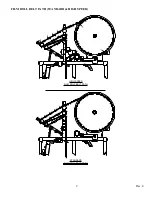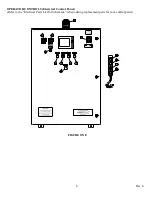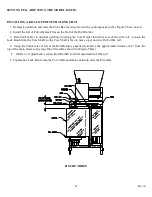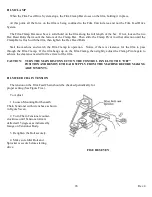Rev.4
13
INPUT / OUTPUT MONITOR MENU
Press the MIDDLE RECTANGULAR Buttons to access the desired Input / Output Monitor Screen.
Press the BOTTOM RECTANGULAR Button to return to the Main Menu.
INPUT MONITOR MENU
The status of the Inputs can be monitored from this screen.
If the Input is on, there will be an X in the box next to the description.
Press the RETURN Button to go back to the Input / Output Monitor Menu.
Summary of Contents for Hamer 540
Page 2: ......
Page 4: ......
Page 7: ...Rev 4 SECTION ONE MODEL 540 FORM FILL AND SEAL MACHINE...
Page 8: ......
Page 14: ......
Page 40: ...Rev 4 31 FIGURE EIGHT FIGURE NINE...
Page 47: ......
Page 55: ...Rev 4 45 SECTION TWO MODEL 540 ASSEMBLY DRAWINGS...
Page 56: ......