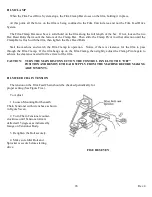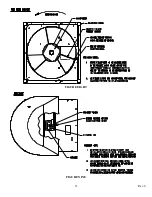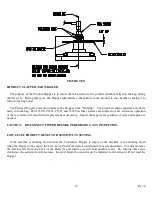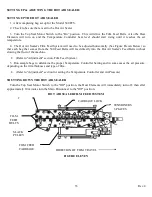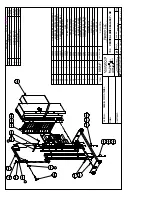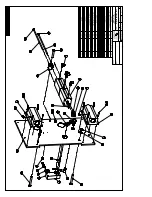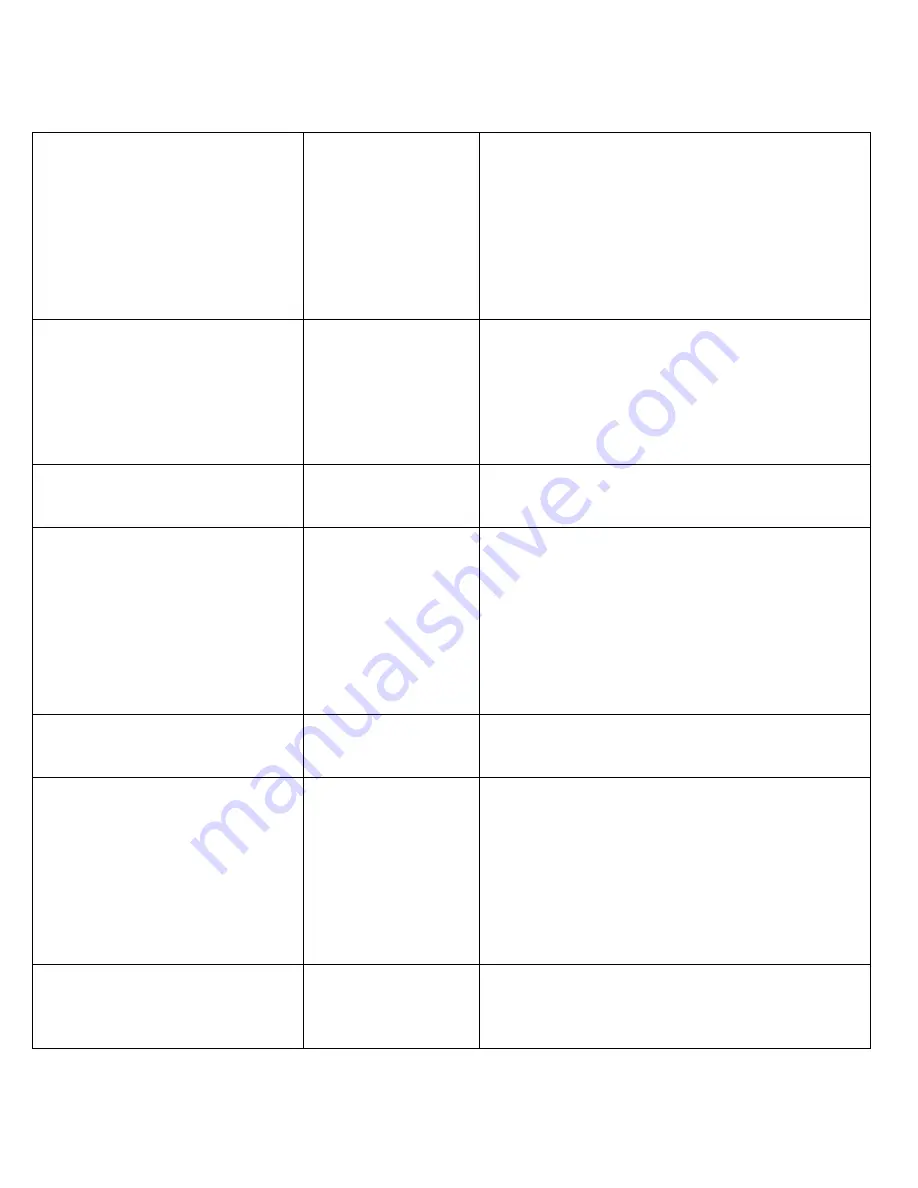
Rev.4
38
TROUBLESHOOTING GUIDE:
•
Refer to the "Programmable Controller" section for additional Troubleshooting information.
SYMPTOM
CAUSE
CORRECTION
In the hand mode, wether the
Conveyor Drive Motor or Film
Feed Drive Motor will not engage.
NOTE: In the hand mode, the
conveyor Drive Motor and the
Film Feed Drive Motor should run
continuously when the main power
disconnect switch is latched and all
Stop Buttons have been reset.
No power to the
Drive Motors.
Check #OL111 overload to reset the M503 starter
for the Conveyor Drive Motor. Check #OL109
overload to reset the M502 starter for the Film Feed
Drive Motor. If the drive motors are still not
engaging, check the Output for the Film Feed &
Fill Conveyor Motors on the Programmable
Controller that the light is on.
In the Hand mode, the film will not
advance when using the Jog
Button, but the Film Feed Drive
Motor and / or the Conveyor Drive
Motor is running.
Clutch is not
engaging.
Check that the air pressure is at 80 PSI. The
Vertical Heal Seal is retracted and holding the
Limit Switch (LS412) closed, while lighting the
Input for the Side Seal Limit Switch on the
Programmable Controller. Also, the Output for the
Film Feed & Fill Conveyor Clutches should light
while depressing the Jog Button.
In the Hand mode, the Film Feed
Belts start to jog, then stall out the
Film Feed Motor on the Clutch.
No film between the
belts and the fill
opening.
Spray the belts and fill opening with water. Pulse
the Jog Button until the film is fed around the Fill
Opening.
In the Auto Mode, the machine
will not start, but the film will jog
when the Selector Switch is in the
hand mode.
The Programmable
Controller does not
have the proper
Inputs.
Check the function of the following Inputs as
described in the Programmable Controller section:
-Start Pushbutton
-Cycle Stop Pushbutton
-Side Seal Limit Switch
-Hopper Ice Level Detector
-Hand / Auto Mode Switch
-Main Air Pressure Switch
-Temperature Control Alarm (Side Seal)
In the Auto Mode, the machine
will not start.
Required inputs are
not activating.
Check inputs from the side seal limit switch, air
pressure switch(s), start switch, and interlock from
other machinery.
While the machine is operating
and then suddenly drops out of the
Auto Mode.
The Programmable
Controller does not
have the proper
Inputs.
Check the function of the following Inputs as
described in the Programmable Controller section:
-Start Pushbutton
-Cycle Stop Pushbutton
-Side Seal Limit Switch
-Hopper Ice Level Detector
-Hand / Auto Mode Switch
-Main Air Pressure Switch
-Temperature Control Alarm (Side Seal)
In the Auto Mode, the machine
will index one bag, then stop.
The machine is not
receiving a signal that
product is being
dumped.
Check the Product Delivery System for insufficient
amount of product and / or malfunction.
Summary of Contents for Hamer 540
Page 2: ......
Page 4: ......
Page 7: ...Rev 4 SECTION ONE MODEL 540 FORM FILL AND SEAL MACHINE...
Page 8: ......
Page 14: ......
Page 40: ...Rev 4 31 FIGURE EIGHT FIGURE NINE...
Page 47: ......
Page 55: ...Rev 4 45 SECTION TWO MODEL 540 ASSEMBLY DRAWINGS...
Page 56: ......