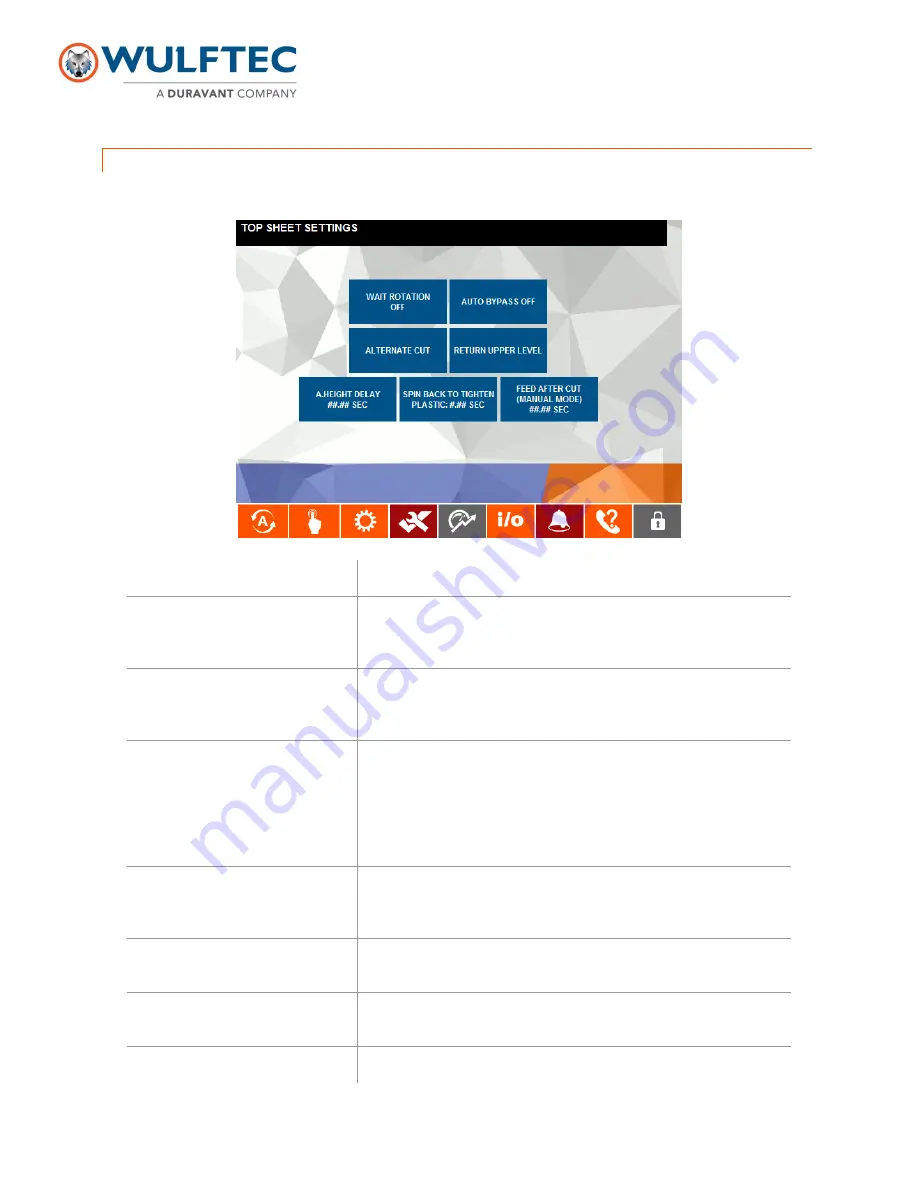
P a g e
|
34
IN LINE TOP SHEET SETTINGS PAGE
Password Level 1
Controls
Functions
Wait Rotation On/Off
Used to activate or deactivate the wait rotation. When activated, the
top sheet will wait for the wrap cycle to be completed before receiving
a new load
Auto Bypass On/Off
Used to activate or deactivate the top sheet automatic bypass. When
the top sheet doesn’t detect a load on the conveyor, the load will
bypass the top sheet application.
Alternate Cut / Cut Always From
Left / Cut Always From Right
Alternate Cut – this button will allow the top sheet to be cut alternately
from the left and from the right. The cutter will remain at the end
location until the next movement.
Cut from Left - this button will allow the top sheet to be cut from the
left to the right.
Cut from Right - this button will allow the top sheet to be cut
alternately from the right to the left.
Stay There / Return to Upper
Level
After top sheet plastic cut, this is used to select the top sheet position,
if it should stay in place to accommodate similar size loads or if it
should go to the upper level to apply top sheet on larger/taller loads.
Autoheight Delay
Used to set the delay for the top sheet autoheight. This determines
the height of the top sheet higher than the load.
Spin Back to Tighten Plastic
Used to determine the time during which the top sheet roll will roll
back to tighten plastic before cut sequence.
Feed after Cut
Used to select time of plastic feeding after the cut.














































