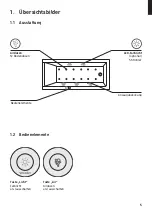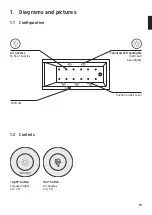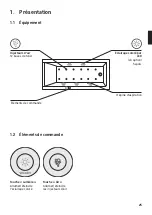19
5.3 Switching the air nozzles on / off
> Press the "Air" button.
The nozzles are switched on / off.
5.4 Switching the coloured LED spotlights (optional) on / off
CAUTION!
Risk of eye injury from light beam.
> Do NOT look directly into the lighting elements.
> Press the "Light" button.
White light
is switched on.
> Press the "Light" button a second time.
The rainbow coloured light programme
is activated.
> Wait until the desired colour lights up and then press the "Light" button a third
time.
The current
colour is retained
.
> Press the "Light" button a fourth time.
The light
is switched off
.
5.5 Switching on the sound (optional)
Prerequisite: Bluetooth-capable audio source with
A2DP
protocol.
> Switch on the main switch; the Bluetooth mode is activated.
> Activate the Bluetooth mode on your audio source as described in its operating
instructions.
> Search for the "Duravit" Bluetooth device and establish a connection to it.
> Enter the activation code: "2412".
> Select music and adjust the volume on your audio source.