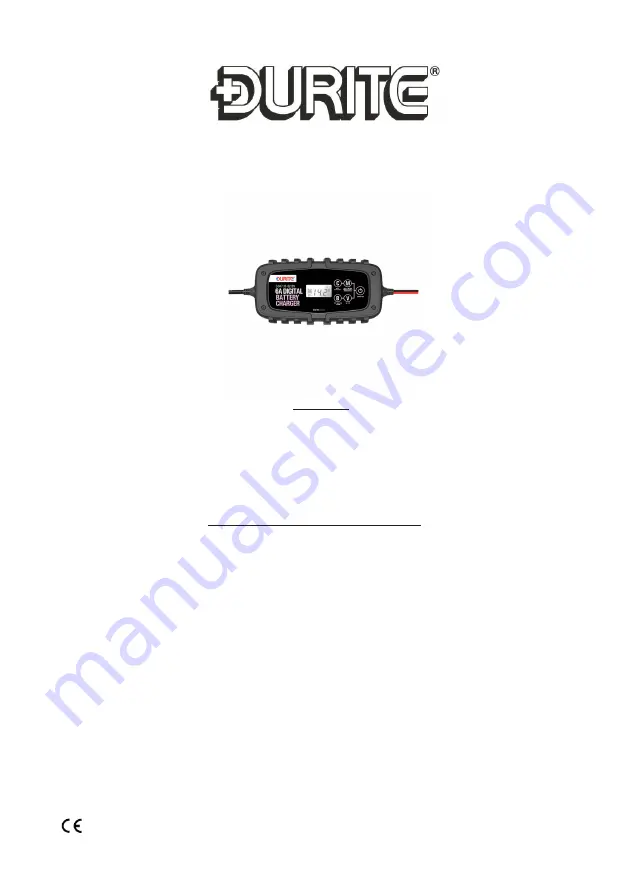
6/12V 6
.5
A Digital Battery Charger - NORM, AGM, STD, GEL
& Li-Ion
Part 0-647-36
0-647-36-LEAF
www.durite.co.uk
GENERAL
Before using this unit please read these instructions carefully. Take special care to follow
the warnings and safety suggestions listed below. Keep these instructions for future refer-
ence. There are no user-serviceable parts within the unit, refer servicing to qualified service
personnel.
IMPORTANT SAFETY INSTRUCTIONS
1. This appliance is not intended for use by persons (including children) with reduced phys-
ical, sensory or mental capabilities, or lack of experience and knowledge, unless they have
been given supervision or instruction concerning use of the appliance by a person respon-
sible for their safety. Children should be supervised to ensure that they do not play with the
appliance.
2. Working in vicinity of a lead-acid battery is dangerous. Batteries generate explosive gases
during normal battery operation. For this reason, it is of utmost important that each time
before using your charger, you read this manual and follow the instruction exactly.
3. To reduce risk of battery explosion, follow these instructions and those published by the
battery manufacturer and manufacturer of any equipment you intend to use in vicinity of
battery. Review cautionary markings on these products and on engine

























